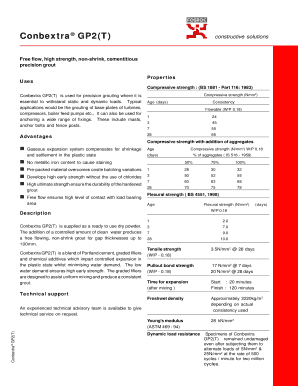
Get Conbextra Gp2(t)
How it works
-
Open form follow the instructions
-
Easily sign the form with your finger
-
Send filled & signed form or save
How to fill out the Conbextra GP2(T) online
Filling out the Conbextra GP2(T) form online is essential for precise and effective grout application. This guide offers insightful steps to help users accurately complete the form, ensuring they have all necessary information ready for submission.
Follow the steps to successfully complete the Conbextra GP2(T) form online.
- Press the ‘Get Form’ button to access the Conbextra GP2(T) form and open it in your browser.
- Begin by entering your personal information in the designated fields, including your name, contact details, and location. Make sure this information is accurate and up-to-date.
- Proceed to the section for project details. Here, specify the type of application for the grout, such as installation of base plates or anchoring fixings.
- In the performance specification section, provide the required compressive strength, flexural strength, and other relevant parameters as specified in the Conbextra GP2(T) guidelines.
- Fill out the section covering preparation and mixing instructions. Include information about the substrate surface conditions and any special considerations for consistency.
- Review your entries carefully to ensure all required fields are filled out correctly. Pay attention to any additional instructions or warnings that may be highlighted.
- Finally, save your changes on the form. You will have options to download, print, or share the completed Conbextra GP2(T) form as needed.
Complete your documents online to streamline your grout application process.
Conbextra GP2 cement is primarily used for grouting applications in various construction projects, such as anchoring and securing equipment. It is ideal for situations requiring high strength and chemical resistance, making it a versatile option for both commercial and industrial uses. By selecting Conbextra GP2(T), you choose a product that offers durability and reliability. For additional guidance and support, consider exploring the US Legal Forms platform for construction-related documentation and resources.
Industry-leading security and compliance
-
In businnes since 199725+ years providing professional legal documents.
-
Accredited businessGuarantees that a business meets BBB accreditation standards in the US and Canada.
-
Secured by BraintreeValidated Level 1 PCI DSS compliant payment gateway that accepts most major credit and debit card brands from across the globe.


