Loading
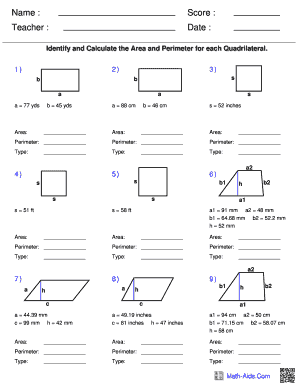
Get Identify And Calculate The Area And Perimeter For Each Quadrilateral
How it works
-
Open form follow the instructions
-
Easily sign the form with your finger
-
Send filled & signed form or save
How to fill out the Identify and Calculate the Area and Perimeter for Each Quadrilateral online
This guide is designed to assist users in accurately completing the Identify and Calculate the Area and Perimeter for Each Quadrilateral form. Following these steps will enable users to confidently fill out the necessary information related to the quadrilaterals and calculate their area and perimeter.
Follow the steps to fill out the form effectively.
- Press the ‘Get Form’ button to access the form and open it in your preferred editing tool.
- Begin by entering your name in the designated field at the top of the form.
- Fill in the score and teacher’s name in the corresponding fields.
- Enter the date in the format specified by the form near the top.
- For each quadrilateral listed, input the lengths of the sides and height in the appropriate fields labeled 'a', 'b', 's', or 'h'.
- Calculate the area for each quadrilateral using the provided dimensions and enter the calculated area in the designated space.
- Next, calculate the perimeter for each shape based on the sides you have entered and write the perimeter in the provided line.
- Select the type of quadrilateral (e.g., rectangle, square, trapezoid, parallelogram) from the options available in the type section and fill it out.
- Once all fields are completed, review your entries for accuracy.
- Finally, save your changes, download the filled form, print it, or share it as needed.
Start filling out your form online today to ascertain the area and perimeter of your quadrilaterals.
Calculating the area of a quadrilateral involves knowing which shape you are working with. For rectangles, you would multiply length by width, while for triangles, you would use half the base times height. To successfully identify and calculate the area and perimeter for each quadrilateral, familiarize yourself with each shape's formula.
Industry-leading security and compliance
US Legal Forms protects your data by complying with industry-specific security standards.
-
In businnes since 199725+ years providing professional legal documents.
-
Accredited businessGuarantees that a business meets BBB accreditation standards in the US and Canada.
-
Secured by BraintreeValidated Level 1 PCI DSS compliant payment gateway that accepts most major credit and debit card brands from across the globe.


