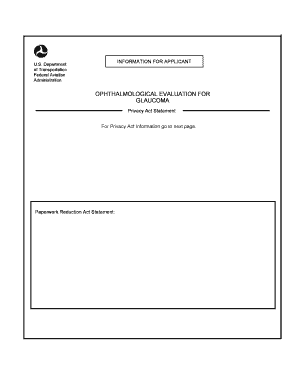
Get Glaucoma Faa Form
How it works
-
Open form follow the instructions
-
Easily sign the form with your finger
-
Send filled & signed form or save
How to fill out the Glaucoma Faa Form online
Filling out the Glaucoma Faa Form online can seem daunting, but with clear instructions, you can navigate the process smoothly. This guide provides step-by-step directions to help individuals complete the form accurately and efficiently.
Follow the steps to successfully complete the Glaucoma Faa Form online.
- Press the ‘Get Form’ button to access the Glaucoma Faa Form and open it in your preferred editor.
- Begin by entering the date of your ophthalmological evaluation in the first section of the form. Ensure that the date is formatted as Month, Day, Year.
- In the next section, provide your full name (last, first, middle) as the airman. This should match your identification documents.
- Indicate your date of birth in the format of Month, Day, Year. Then, select your sex by checking the appropriate box (M for male, F for female).
- Fill in your complete address, including the street number, city, state, and zip code. This information is essential for identification purposes.
- Document your medical history relevant to glaucoma in the history section. Include any past and present health issues along with visual problems.
- Complete the family history of glaucoma, sharing pertinent details regarding any relatives who have experienced this condition.
- In the diagnosis section, specify the type of glaucoma if applicable and detail how the diagnosis was made, including examinations and tests conducted.
- If any surgery has been performed, indicate which eye was operated on and describe the type of surgery. Additionally, note if further surgery is anticipated within the next 24 months.
- Outline your initial response to therapy, including the treatment's strength, frequency, and type of medication used at that time.
- In the present treatment section, list the current medications along with their exact type, strength, and frequency.
- Provide details regarding the adequacy of control, including descriptions of previous control and intraocular pressure readings, where applicable.
- Describe any visual field losses and results of tests performed on your vision, including any use of glasses or contact lenses.
- Record your visual acuity for both distant and near vision using the specified test methods. Indicate whether corrections are used and document any necessary explanations if a correction to 20/20 or better is not possible.
- Finally, include the typed name and address of the examining eye specialist and their signature, along with any additional required assessments or findings.
- Once the form is fully completed, ensure to save your changes. You can then download, print, or share the completed form according to your needs.
Start filling out the Glaucoma Faa Form online today to ensure you have the necessary documentation for your aviation certification.
Several eye conditions can disqualify you from obtaining a pilot's license, including severe cases of glaucoma, significant visual impairments, and conditions affecting depth perception. However, not all eye conditions lead to automatic disqualification. It's vital to discuss your specific situation with a qualified medical professional and carefully complete the Glaucoma FAA Form for accurate reporting.
Industry-leading security and compliance
-
In businnes since 199725+ years providing professional legal documents.
-
Accredited businessGuarantees that a business meets BBB accreditation standards in the US and Canada.
-
Secured by BraintreeValidated Level 1 PCI DSS compliant payment gateway that accepts most major credit and debit card brands from across the globe.


