Loading
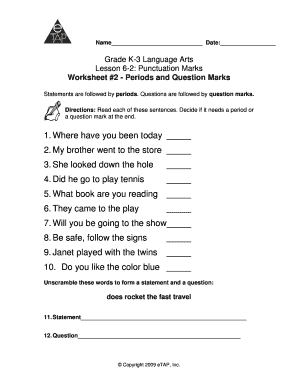
Get Ending Punctuation Marks - Etap
How it works
-
Open form follow the instructions
-
Easily sign the form with your finger
-
Send filled & signed form or save
How to fill out the Ending Punctuation Marks - ETap online
Filling out the Ending Punctuation Marks - ETap is a great way to enhance your understanding of punctuation usage in written language. This guide will provide you with step-by-step instructions to ensure you complete the form accurately and effectively.
Follow the steps to correctly fill out the Ending Punctuation Marks - ETap form.
- Click the ‘Get Form’ button to obtain the Ending Punctuation Marks - ETap form and open it in your editor.
- Read through the instructions provided on the form to familiarize yourself with the requirements for punctuation marks.
- Review each sentence on the worksheet. Determine whether each statement requires a period or a question mark at the end.
- Carefully fill in the blank spaces provided for each sentence with the appropriate punctuation mark.
- For the unscramble section, rearrange the words to produce a coherent statement and a question, writing your answers in the designated spaces.
- Once you have completed all sections of the form, review your entries for accuracy.
- Save your changes, and then download, print, or share the form as necessary.
Start completing your Ending Punctuation Marks - ETap form online today!
The punctuation marks typically found at the end of a statement include the period and the question mark. A period is used for declarative sentences, while a question mark is used for interrogative sentences. Each serves a unique function in guiding readers’ understanding. The proper application of these ending punctuation marks is a vital skill you can enhance through Ending Punctuation Marks - ETap.
Industry-leading security and compliance
US Legal Forms protects your data by complying with industry-specific security standards.
-
In businnes since 199725+ years providing professional legal documents.
-
Accredited businessGuarantees that a business meets BBB accreditation standards in the US and Canada.
-
Secured by BraintreeValidated Level 1 PCI DSS compliant payment gateway that accepts most major credit and debit card brands from across the globe.


