Loading
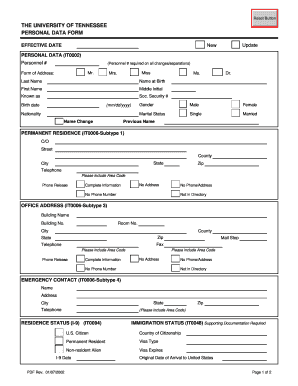
Get Personal Data Form
How it works
-
Open form follow the instructions
-
Easily sign the form with your finger
-
Send filled & signed form or save
How to fill out the personal data form online
Filling out the personal data form online is an important process for ensuring your information is accurately captured. This guide provides clear, step-by-step instructions to assist you in completing each section of the form efficiently.
Follow the steps to successfully complete the personal data form.
- Click the ‘Get Form’ button to access the personal data form and open it in your preferred editing environment.
- Begin by filling out the personal data section. Enter your personnel number, ensuring that this is provided for any changes or separations.
- Next, move to the permanent residence section.
- Complete the office address section if applicable.
- Provide information for your emergency contact.
- Address your residence and immigration status.
- Fill in the additional personal data section.
- Complete the education section.
- Finally, review your form for accuracy.
Complete your personal data form online today and ensure that your information is accurately recorded.
To make a PDS form, first determine the essential information you need to gather. Organize this data into sections that are easy to fill out, prioritizing clarity and simplicity. Leveraging tools like US Legal Forms, you can find helpful templates to assist in creating an effective Personal Data Form tailored to your requirements.
Industry-leading security and compliance
US Legal Forms protects your data by complying with industry-specific security standards.
-
In businnes since 199725+ years providing professional legal documents.
-
Accredited businessGuarantees that a business meets BBB accreditation standards in the US and Canada.
-
Secured by BraintreeValidated Level 1 PCI DSS compliant payment gateway that accepts most major credit and debit card brands from across the globe.


