Loading
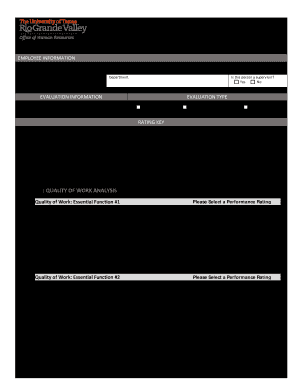
Get Utrgv Employee Appraisal Form
How it works
-
Open form follow the instructions
-
Easily sign the form with your finger
-
Send filled & signed form or save
How to fill out the UTRGV Employee Appraisal Form online
Completing the UTRGV Employee Appraisal Form is an essential task for both employees and supervisors to assess performance and development needs. This guide provides a clear, step-by-step approach to filling out the form online, ensuring a thorough and effective appraisal process.
Follow the steps to effectively complete the UTRGV Employee Appraisal Form online.
- Click ‘Get Form’ button to obtain the form and open it in the online editor.
- Begin by filling in the employee information section. Include the last name, first name, employee ID, position title, department, and indicate if the individual is a supervisor.
- Next, fill out the evaluation information section, entering the appraisal period start date and end date.
- Select the evaluation type from the options provided: Probation (90 days), Ending Probation (150 days), or Annual Review.
- Proceed to the rating key. Review the performance ratings from Exceptional Performance (EP) to Unsatisfactory Performance (UP) and choose the appropriate rating for the employee.
- In Section 1, analyze the quality of work. For each essential function, select a performance rating and provide examples describing how well the employee performs each essential job responsibility.
- In Section 2, evaluate the employee performance factors such as job knowledge, problem-solving, commitment to service excellence, communication, and teamwork. Select ratings and provide specific examples for each category.
- Complete Section 3 by answering the compliance questions regarding required training, punctuality, internal controls, and appearance/professionalism. Select the appropriate responses.
- If applicable, in Section 4, evaluate supervisor performance factors, ensuring to fill in ratings and examples that reflect the supervisor's abilities.
- Finally, review the performance appraisal summary. Collaborate with the employee to develop an employee development plan, acknowledging discussions held and agreement on the evaluation.
- Save your changes, download, print, or share the completed form as required.
Begin filling out your UTRGV Employee Appraisal Form online today to streamline the appraisal process.
To create an employee appraisal using the UTRGV Employee Appraisal Form, align your evaluation criteria with company goals. Start by gathering data on the employee's performance, including feedback from peers and supervisors. Taking advantage of templates available through uslegalforms can simplify the process by providing a clear structure for your appraisal.
Industry-leading security and compliance
US Legal Forms protects your data by complying with industry-specific security standards.
-
In businnes since 199725+ years providing professional legal documents.
-
Accredited businessGuarantees that a business meets BBB accreditation standards in the US and Canada.
-
Secured by BraintreeValidated Level 1 PCI DSS compliant payment gateway that accepts most major credit and debit card brands from across the globe.


