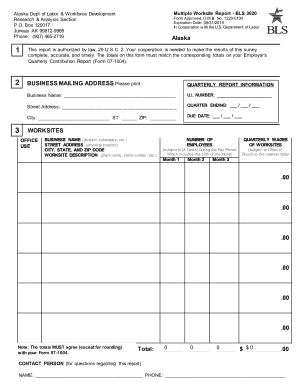
Get Ak Bls 3020 2019-2025
How it works
-
Open form follow the instructions
-
Easily sign the form with your finger
-
Send filled & signed form or save
How to fill out the AK BLS 3020 online
Filling out the AK BLS 3020 Multiple Worksite Report online is an important process for accurately reporting employment and wages for various business locations. This guide provides clear, step-by-step instructions to help you navigate the form easily.
Follow the steps to successfully complete the AK BLS 3020 online.
- Press the ‘Get Form’ button to access the AK BLS 3020 form and open it in your preferred editing tool.
- Begin by verifying the business mailing address details. Ensure that the business name, contact name, and mailing address are accurate. Make any necessary corrections in Section 2.
- In Section 3, review the Worksites list carefully. Make corrections to the business name, street address, and worksite description as needed. If a description is missing, provide a unique identifier for each worksite.
- Input the total number of employees for each month of the quarter. Include both full-time and part-time employees who worked during the pay period that includes the 12th of the month.
- Enter the quarterly wages paid during the quarter for all worksites, rounding each amount to the nearest dollar. Ensure these amounts are subject to the state's unemployment insurance laws.
- If there are significant changes in employment or wages at a worksite, provide explanations in the space provided next to each worksite.
- Identify any worksites not listed in Section 3 that operate under the U.I. number. For each missing worksite, enter the required details such as the name, address, unique identifier, number of employees, and wages.
- Summarize the total number of employees and total wages for the quarter at the end of the list. Ensure these totals match with your Employer's Quarterly Contribution Report (Form 07-1004).
- Once you have completed the form, review all sections for accuracy. Save the changes, and utilize available options to download, print, or share the form as needed.
Complete your AK BLS 3020 report online today to ensure accurate reporting of your business's employment data.
You can easily obtain BLS data through the official Bureau of Labor Statistics website. They provide comprehensive access to reports, datasets, and publications, including the AK BLS 3020 reports. Additionally, if you need assistance or want to simplify data access, uslegalforms offers solutions to streamline your data gathering needs, ensuring you get the information you require without hassle.
Industry-leading security and compliance
-
In businnes since 199725+ years providing professional legal documents.
-
Accredited businessGuarantees that a business meets BBB accreditation standards in the US and Canada.
-
Secured by BraintreeValidated Level 1 PCI DSS compliant payment gateway that accepts most major credit and debit card brands from across the globe.


