Loading
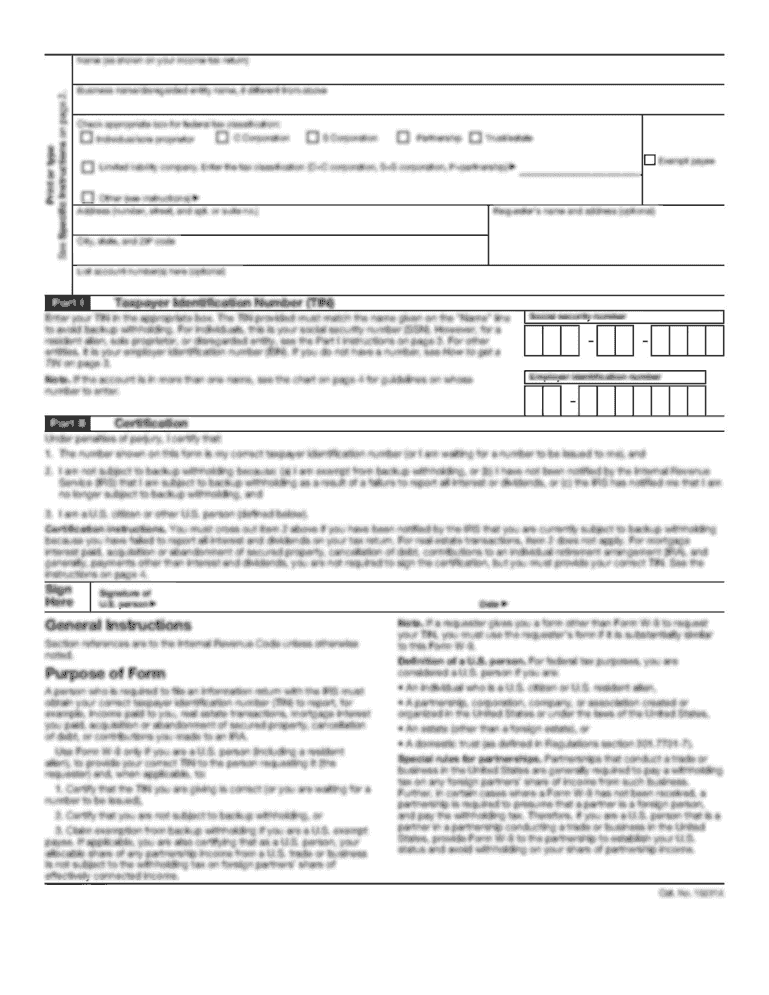
Get Kemper System Qsf 406 2019
How it works
-
Open form follow the instructions
-
Easily sign the form with your finger
-
Send filled & signed form or save
How to fill out the Kemper System QSF 406 online
The Kemper System QSF 406 is a critical document for registering warrantied projects. This guide provides a detailed and user-friendly walkthrough on how to fill out this form online, ensuring all necessary information is accurately captured for a successful project registration.
Follow the steps to complete your Kemper System QSF 406 online.
- Press the ‘Get Form’ button to access the necessary document and open it in the designated online editing tool.
- Begin with section [1] General Project Information. Fill in the project name, reference number, and specify the tax-exempt status. Ensure you provide the correct address, city, state, zip, and country.
- Continue with the project LEED certification level. Choose from unknown, certified, silver, gold, or platinum, and provide the building owner's name, company, and contact information.
- In section [2] Requested Warranty, select the warranty type based on project eligibility by referring to the Warranty Availability and Fee Schedule.
- Proceed to section [3] Structural Construction Type, detailing the main substrate types and wall/flashing substrate type used in your project.
- In section [4] Substrate Under New Kemper System, indicate the substrate you will be applying the Kemperol materials to, along with any necessary surface preparation.
- Move to section [5] New Kemper System and Coelan. Specify all the components intended for application, including primer, resin, fleece, and surfacing/coating.
- In section [6] Overburden Materials, list all intended overburden materials that will be installed over the KSA system assembly.
- Complete section [7] Applicator’s Project Registration Certification Statement. Provide details on the applicator firm, contractor of record, and necessary signatures.
- Use section [8] for any required project plans, details, and pictures. Ensure all non-standard installation details are submitted for review.
- Finally, complete section [9] Project Approval, ensuring all required information is clear for use by the Kemper System America Technical Department.
- Upon completion, save the form to retain your changes, and if necessary, download, print, or share the document as required.
Start the registration process by completing your Kemper System QSF 406 online today.
Get form
Experience a faster way to fill out and sign forms on the web. Access the most extensive library of templates available.
Get This Form Now!
Use professional pre-built templates to fill in and sign documents online faster. Get access to thousands of forms.
Industry-leading security and compliance
US Legal Forms protects your data by complying with industry-specific security standards.
-
In businnes since 199725+ years providing professional legal documents.
-
Accredited businessGuarantees that a business meets BBB accreditation standards in the US and Canada.
-
Secured by BraintreeValidated Level 1 PCI DSS compliant payment gateway that accepts most major credit and debit card brands from across the globe.


