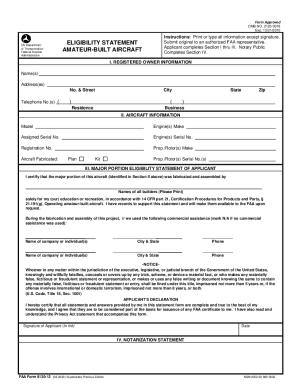
Get Btr Certificate Online 2020-2026
How it works
-
Open form follow the instructions
-
Easily sign the form with your finger
-
Send filled & signed form or save
How to fill out the Btr Certificate Online online
This guide provides a comprehensive overview of how to successfully complete the Btr Certificate Online. By following the steps outlined below, users will be able to navigate the online form with ease and ensure their application meets all necessary requirements.
Follow the steps to fill out the Btr Certificate Online effectively.
- Click the ‘Get Form’ button to obtain the form and open it in the editor.
- Carefully read the Privacy Act Statement provided on the form. This section informs you of your rights and the use of your information, ensuring transparency in data handling.
- In Section I, enter the registered owner information. Fill in the full name, address, and telephone number. Make sure this information is accurate to avoid any delays.
- Proceed to Section II, where you will input the aircraft information. Provide details such as the model, engine make, serial numbers, and registration number.
- In Section III, complete the major portion eligibility statement. Here, you must certify that the aircraft was fabricated and assembled for educational or recreational purposes. Clearly print the names of all builders and provide any commercial assistance details, if applicable.
- Sign the applicant's declaration, confirming that all information provided is true and complete. This signature must be in ink, and you should also include the date of signing.
- Section IV is dedicated to notarization. Ensure that a Notary Public completes this section to validate your application.
- Once all sections are completed, verify that all information is correct. You can then save changes, download the form, print it, or share it as required.
Complete your Btr Certificate Online application today to ensure compliance and facilitate your aircraft registration process.
Renewing your business tax in Boca Raton involves submitting your application through the local tax collector's office. You can complete this process online, which saves you time and effort. Ensure you have your current license information on hand for a smooth renewal process. By staying current with your business tax renewal, you maintain eligibility for the Btr Certificate Online, reinforcing your commitment to compliance.
Industry-leading security and compliance
-
In businnes since 199725+ years providing professional legal documents.
-
Accredited businessGuarantees that a business meets BBB accreditation standards in the US and Canada.
-
Secured by BraintreeValidated Level 1 PCI DSS compliant payment gateway that accepts most major credit and debit card brands from across the globe.


