Loading
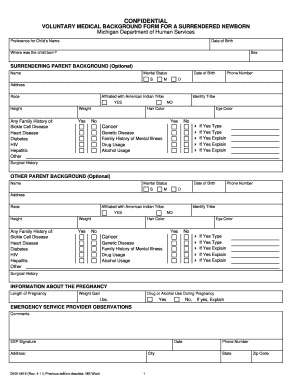
Get Medical Background Forms How Does It Look Like 2020-2026
How it works
-
Open form follow the instructions
-
Easily sign the form with your finger
-
Send filled & signed form or save
How to fill out the Medical Background Forms How Does It Look Like online
Filling out the Medical Background Form is an essential step in providing important health information for a surrendered newborn. This guide offers clear, step-by-step instructions to help users navigate the form with confidence and accuracy.
Follow the steps to complete the Medical Background Form online.
- Click the ‘Get Form’ button to access the medical background form online. This will allow you to open the document in an editable format.
- Begin by filling in the child’s information. Provide the preferred name for the child if available, along with their date of birth, place of birth, and sex.
- Next, proceed to the section regarding the surrendering parent’s background. Fill in the optional details, such as the name, marital status, date of birth, phone number, address, and race.
- If applicable, indicate whether the surrendering parent is affiliated with an American Indian tribe and specify the tribe's name.
- Complete the physical attributes, including height, weight, hair color, and eye color.
- Provide any family history of health issues where applicable, including genetic conditions and usage of drugs or alcohol.
- Repeat the process for the other parent background section, ensuring that similar details are captured.
- Fill in the pregnancy information, detailing the length of the pregnancy, weight gain, and any drug or alcohol use during this period.
- In the emergency service provider observations section, record comments and ensure the ESP signature, date, and address are completed.
- Finally, review all entries for accuracy, then save changes to the document. You can either download, print, or share the completed form as necessary.
Start filling out your Medical Background Forms online today!
A medical history should include past illnesses, surgical procedures, family medical conditions, and any medications currently taken. It is also helpful to note significant lifestyle choices, such as smoking or exercise habits. Medical Background Forms guide patients to include this essential information. This comprehensive view assists healthcare providers in delivering tailored care.
Industry-leading security and compliance
US Legal Forms protects your data by complying with industry-specific security standards.
-
In businnes since 199725+ years providing professional legal documents.
-
Accredited businessGuarantees that a business meets BBB accreditation standards in the US and Canada.
-
Secured by BraintreeValidated Level 1 PCI DSS compliant payment gateway that accepts most major credit and debit card brands from across the globe.


