Loading
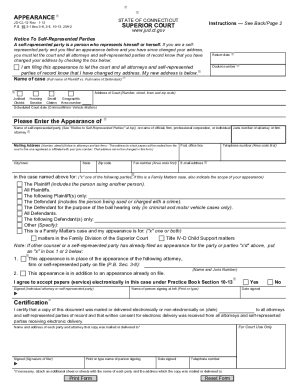
Get Jd-cl-12connecticut Judicial Branchct.gov
How it works
-
Open form follow the instructions
-
Easily sign the form with your finger
-
Send filled & signed form or save
How to use or fill out the JD-CL-12 Connecticut Judicial Branch CT.gov online
This guide provides users with a step-by-step approach to filling out the JD-CL-12 form online. Whether you are new to legal documents or have experience, this comprehensive guide aims to make the process clear and manageable.
Follow the steps to effectively complete the JD-CL-12 form.
- Click ‘Get Form’ button to obtain the form and open it in the online editor.
- Type or print your information clearly. Ensure that you fill out the form accurately according to your case type. There are specific instructions for Criminal and Motor Vehicle cases, Civil cases, Family cases, and Eviction cases.
- For Criminal and Motor Vehicle cases, complete the entire form including the certification at the bottom. File the original with the court clerk and mail a copy to the prosecutor.
- For Civil, Eviction, and Small Claims cases, ensure to fill out the certification section as well. File the original with the clerk and distribute copies to all counsel and self-represented parties of record.
- In Family cases, indicate your role as either plaintiff or defendant, and specify the scope of your appearance. Submit the signed original form to the court clerk and share copies with all parties involved.
- For Juvenile cases, note that this form is not applicable. Instead, use form JD-JM-13 for Juvenile Matters.
- If you are a self-represented party who has changed your address after filing an appearance, check the appropriate box at the top. Fill in your new address in the designated section and complete the certification.
- Once completed, save your changes. You can also download, print, or share the filled form as needed.
Start filling out your JD-CL-12 form online today for a smoother legal process.
When you need to file documents in Connecticut, use the Connecticut Judicial Branch website at CT to find the correct court for your needs. Each court has specific jurisdictions and types of cases it handles. Review the location and associated instructions carefully before proceeding. Familiarize yourself with the JD-CL-12 for court forms and filing procedures.
Industry-leading security and compliance
US Legal Forms protects your data by complying with industry-specific security standards.
-
In businnes since 199725+ years providing professional legal documents.
-
Accredited businessGuarantees that a business meets BBB accreditation standards in the US and Canada.
-
Secured by BraintreeValidated Level 1 PCI DSS compliant payment gateway that accepts most major credit and debit card brands from across the globe.


