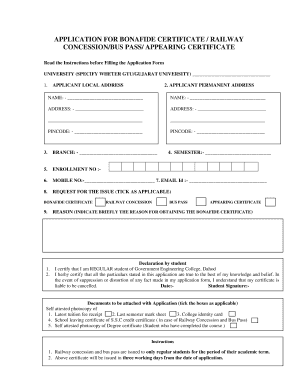
Get Railway Bonafide Certificate
How it works
-
Open form follow the instructions
-
Easily sign the form with your finger
-
Send filled & signed form or save
Tips on how to fill out, edit and sign Railway Bonafide Certificate online
How to fill out and sign Railway Bonafide Certificate online?
Get your online template and fill it in using progressive features. Enjoy smart fillable fields and interactivity. Follow the simple instructions below:
Business, legal, tax and other electronic documents demand an advanced level of protection and compliance with the law. Our forms are updated on a regular basis in accordance with the latest amendments in legislation. In addition, with us, all the information you provide in the Railway Bonafide Certificate is protected against leakage or damage through cutting-edge encryption.
The following tips can help you complete Railway Bonafide Certificate quickly and easily:
- Open the document in our full-fledged online editing tool by clicking Get form.
- Fill out the necessary boxes that are marked in yellow.
- Hit the green arrow with the inscription Next to move from one field to another.
- Go to the e-signature tool to e-sign the document.
- Add the relevant date.
- Check the entire template to make sure you haven?t skipped anything important.
- Hit Done and download your new document.
Our platform enables you to take the entire procedure of completing legal papers online. Due to this, you save hours (if not days or weeks) and eliminate unnecessary expenses. From now on, submit Railway Bonafide Certificate from home, workplace, and even on the go.
How to edit Railway Bonafide Certificate: customize forms online
Find the right Railway Bonafide Certificate template and modify it on the spot. Streamline your paperwork with a smart document editing solution for online forms.
Your everyday workflow with paperwork and forms can be more effective when you have everything that you need in one place. For instance, you can find, get, and modify Railway Bonafide Certificate in one browser tab. If you need a specific Railway Bonafide Certificate, it is simple to find it with the help of the smart search engine and access it immediately. You don’t have to download it or look for a third-party editor to modify it and add your information. All of the resources for efficient work go in one packaged solution.
This editing solution allows you to customize, fill, and sign your Railway Bonafide Certificate form right on the spot. Once you discover a suitable template, click on it to open the editing mode. Once you open the form in the editor, you have all the needed tools at your fingertips. It is easy to fill in the dedicated fields and remove them if necessary with the help of a simple yet multifunctional toolbar. Apply all the modifications immediately, and sign the form without exiting the tab by simply clicking the signature field. After that, you can send or print out your document if necessary.
Make more custom edits with available tools.
- Annotate your document using the Sticky note tool by placing a note at any spot within the document.
- Add necessary visual components, if required, with the Circle, Check, or Cross tools.
- Modify or add text anywhere in the document using Texts and Text box tools. Add content with the Initials or Date tool.
- Modify the template text using the Highlight and Blackout, or Erase tools.
- Add custom visual components using the Arrow and Line, or Draw tools.
Discover new possibilities in efficient and simple paperwork. Find the Railway Bonafide Certificate you need in minutes and fill it in in the same tab. Clear the mess in your paperwork once and for all with the help of online forms.
What is Bonafide Certificate? The word 'Bonafide' means 'in good faith'. It is a certificate of evidence showing that an individual belongs to a particular course or class of an institute, school or college for a specific period. It is a reliable identification document issued by a college or employer.
Industry-leading security and compliance
-
In businnes since 199725+ years providing professional legal documents.
-
Accredited businessGuarantees that a business meets BBB accreditation standards in the US and Canada.
-
Secured by BraintreeValidated Level 1 PCI DSS compliant payment gateway that accepts most major credit and debit card brands from across the globe.


