Loading
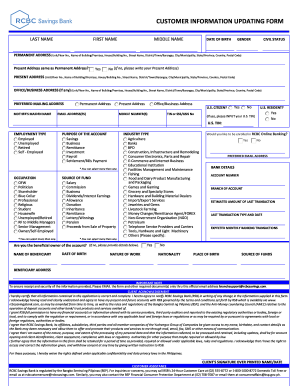
Get Rcbc Update Information
How it works
-
Open form follow the instructions
-
Easily sign the form with your finger
-
Send filled & signed form or save
How to fill out the Rcbc Update Information online
Filling out the Rcbc Update Information form online is a straightforward process that allows users to update their personal and account information efficiently. This guide provides a step-by-step approach to ensure you complete the form accurately and securely.
Follow the steps to complete the Rcbc Update Information form online.
- Click ‘Get Form’ button to obtain the form and open it in your document editor. This action will enable you to access the necessary fields for your information update.
- Begin by filling out your last name, first name, and middle name in the designated fields. Ensure that all names are spelled correctly to avoid any discrepancies.
- Enter your date of birth, and select your gender and civil status from the options provided. This information is vital for account verification.
- Provide your permanent address. Fill in all sections, including unit/floor number, name of the building, house number, street name, district, city or municipality, state, country, and postal code. If your present address is the same as your permanent address, you may select 'Yes.' If not, enter your current address in the given field.
- If applicable, fill in your office or business address, including the same details required for the permanent address.
- Input your preferred mailing address along with your mother's maiden name, and email address. Ensure that the email address provided is active for communication purposes.
- Provide your mobile number(s) to ensure you can be contacted as needed.
- Indicate whether you are a U.S. citizen or resident. If you answer 'Yes' to being a U.S. resident, you will need to input your U.S. TIN.
- Select your employment type from the options provided, and specify the purpose of your account. You may pick more than one purpose if applicable.
- List your occupation, selecting all applicable categories. This helps the bank understand your background better.
- State your source of funds by selecting all relevant categories that apply to you, as this is crucial for compliance with banking regulations.
- Choose your industry type from the list provided. If none of the predefined categories apply, specify your industry in the 'Others' section.
- Indicate whether you are the beneficial owner of the account. If you answer 'No,' provide the details of the beneficiary.
- Indicate whether you want to be enrolled in RCBC Online Banking by selecting your preference.
- Fill in your bank details, including your account number, branch of account, and estimated amount of your last transaction.
- Provide the details of your last transaction and your expected monthly banking transactions for proper account management.
- Complete the form by acknowledging client terms and signing your name over your printed name along with the date.
- Once all sections are complete, review the form for accuracy. You can save your changes, download a copy, print it, or share it as needed.
Begin updating your information online today by filling out the Rcbc Update Information form.
For updating your new credit card information, simply log into your RCBC online account and navigate to the credit card section. Here, you can input your new card details and save them. This action ensures you always have up-to-date Rcbc update information regarding your transactions and card status.
Industry-leading security and compliance
US Legal Forms protects your data by complying with industry-specific security standards.
-
In businnes since 199725+ years providing professional legal documents.
-
Accredited businessGuarantees that a business meets BBB accreditation standards in the US and Canada.
-
Secured by BraintreeValidated Level 1 PCI DSS compliant payment gateway that accepts most major credit and debit card brands from across the globe.


