Loading
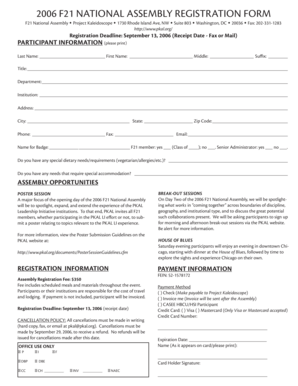
Get 2006 F21 National Assembly Registration Form
How it works
-
Open form follow the instructions
-
Easily sign the form with your finger
-
Send filled & signed form or save
How to fill out the 2006 F21 National Assembly Registration Form online
This guide provides clear and detailed instructions on how to fill out the 2006 F21 National Assembly Registration Form online. Follow these simple steps to ensure your registration is completed accurately and efficiently.
Follow the steps to successfully complete the registration form
- Click ‘Get Form’ button to access the form and open it in the editor.
- Begin filling out the participant information section. Please print clearly when entering your last name, first name, middle name, and suffix.
- Complete the 'Name for Badge' section and indicate whether you are an F21 member, including your class, and if you are a senior administrator.
- Review the assembly opportunities section and note the poster session details if you wish to participate.
- Upon completing all sections of the form, review your information for accuracy.
Complete your registration online today and secure your place at the event.
Industry-leading security and compliance
US Legal Forms protects your data by complying with industry-specific security standards.
-
In businnes since 199725+ years providing professional legal documents.
-
Accredited businessGuarantees that a business meets BBB accreditation standards in the US and Canada.
-
Secured by BraintreeValidated Level 1 PCI DSS compliant payment gateway that accepts most major credit and debit card brands from across the globe.


