Loading
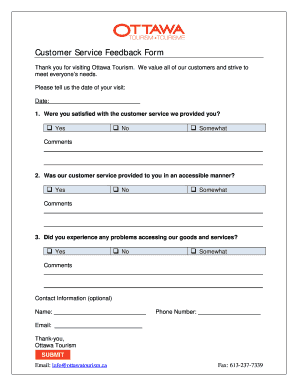
Get Service Feedback Form
How it works
-
Open form follow the instructions
-
Easily sign the form with your finger
-
Send filled & signed form or save
How to fill out the Service Feedback Form online
Providing feedback is an essential way for you to share your experience and help us improve our services. This guide will instruct you on how to fill out the Service Feedback Form online, ensuring your voice is heard.
Follow the steps to complete the Service Feedback Form online.
- Press the ‘Get Form’ button to access the form and open it in your preferred online editor.
- Begin by entering the date of your visit in the designated field. Use the format that is requested to ensure clarity.
- Proceed to the first question regarding your satisfaction with the customer service provided. Select one of the options: 'Yes,' 'No,' or 'Somewhat.' You may also enter any comments in the space provided to elaborate on your experience.
- Next, answer whether the customer service was accessible to you. Again, choose from 'Yes,' 'No,' or 'Somewhat,' and provide any additional comments if you wish.
- Continue by indicating if you faced any problems accessing our goods and services. Select the appropriate response and feel free to add comments to clarify your situation.
- If you wish to provide your contact information, fill in the optional fields for your name, email address, and phone number.
- Once you have completed all sections of the form, ensure that all information is correct. You can then save your changes, download the form, print it, or share it as needed.
Complete the Service Feedback Form online to help us enhance our services!
When asking for service feedback, clarity is key. Utilize a Service Feedback Form to guide your request, ensuring you specify what kind of feedback you seek. Reach out personally via email, social media, or follow-up calls, expressing how much you value their opinion. By facilitating an easy feedback process, you encourage more honest and constructive responses.
Industry-leading security and compliance
US Legal Forms protects your data by complying with industry-specific security standards.
-
In businnes since 199725+ years providing professional legal documents.
-
Accredited businessGuarantees that a business meets BBB accreditation standards in the US and Canada.
-
Secured by BraintreeValidated Level 1 PCI DSS compliant payment gateway that accepts most major credit and debit card brands from across the globe.


