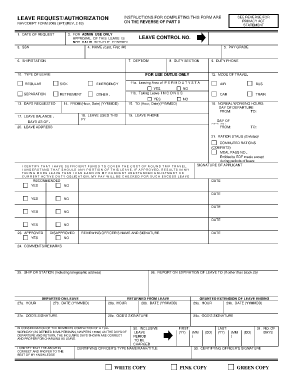
Get Navcompt Forms
How it works
-
Open form follow the instructions
-
Easily sign the form with your finger
-
Send filled & signed form or save
How to fill out the Navcompt Forms online
This guide provides a comprehensive walkthrough for completing the Navcompt Forms online. Designed with clarity and support in mind, it ensures users can navigate the process confidently, regardless of their previous experience.
Follow the steps to successfully complete your Navcompt Form online.
- Press the 'Get Form' button to obtain the Navcompt Form and open it in your preferred online editor.
- Begin by entering the date of your request in the first field labeled 'Date of Request'. Use the format indicated on the form.
- Fill in your name in the format of 'Last, First, MI' in the 'Name' field.
- Input your Social Security Number (SSN) in the designated field.
- In the section labeled 'Ship/Station', provide the name of your current ship or station.
- Enter your pay grade in the corresponding field.
- Specify your department or division in the 'Dept/Div' field.
- Fill out your duty section and provide your duty phone number.
- Indicate the type of leave you are applying for by selecting from the options available: regular, emergency, sick, separation, or retirement.
- Complete the travel mode section by specifying whether you are leaving the area of permanent duty station and detailing your mode of travel.
- Request the number of days you wish to take leave in the 'Days Requested' field.
- Indicate the start and end of your leave period by entering the hours and dates in the relevant fields.
- Provide your leave balance and the amount of leave you have used in the current fiscal year.
- Fill in your leave address and any other required travel details.
- Finally, review all of your entries for accuracy, and once satisfied, save your changes or download the form for printing, sharing, or further action.
Complete your Navcompt Forms online today for a seamless filing experience.
Form 1125 A is required for certain businesses that receive more than $10,000 in payments to contractors during a tax year. If your business falls into this category, then you must file this form alongside your income tax return. Utilizing Navcompt Forms can help streamline the filing process, ensuring that you include all necessary details related to your contractor payments. You can find great support on the US Legal Forms platform to make this requirement easier.
Industry-leading security and compliance
-
In businnes since 199725+ years providing professional legal documents.
-
Accredited businessGuarantees that a business meets BBB accreditation standards in the US and Canada.
-
Secured by BraintreeValidated Level 1 PCI DSS compliant payment gateway that accepts most major credit and debit card brands from across the globe.


