Loading
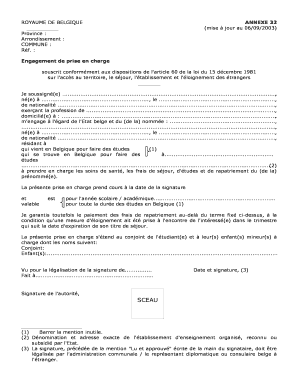
Get Annexe 32 Pdf
How it works
-
Open form follow the instructions
-
Easily sign the form with your finger
-
Send filled & signed form or save
How to fill out the Annexe 32 Pdf online
Filling out the Annexe 32 Pdf is an important process for those who wish to take responsibility for a person residing in Belgium. This guide will provide clear instructions on how to accurately complete the form online, ensuring that all necessary information is included.
Follow the steps to complete the Annexe 32 Pdf online effectively.
- Click ‘Get Form’ button to obtain the form and open it in the editor.
- Fill in the 'Province' and 'Arrondissement' fields accurately, ensuring you select the correct local administrative regions.
- In the 'COMMUNE' section, specify the municipality where you or the person you are responsible for will reside in Belgium.
- Enter your details in the section that starts with 'Je soussigné(e)'. Provide your full name, place of birth, date of birth, nationality, profession, and your residential address.
- In the next section, write the name of the individual for whom you are taking responsibility, along with their details such as date of birth and nationality.
- Specify the reason for their stay, such as 'studies', in the relevant field and ensure this reflects their intended purpose in Belgium.
- Indicate the period of responsibility by filling in the dates for the academic year or duration of studies applicable.
- You are required to underline your guarantee of covering health care, living expenses, educational costs, and repatriation, ensuring clarity in your commitment.
- If applicable, include the names of the partner and any minor children who may also be covered under this responsibility statement.
- The form requires a signature along with the date of signing. Make sure to write 'Lu et approuvé' before signing and have your signature legalized by the relevant authority.
- Once all fields are filled out, review the document thoroughly. You can then save your changes, download a copy, print it, or share the form as needed.
Complete your documents online today for a seamless experience.
To fill out a document in PDF, start by using a reliable PDF editing tool. Open the specific document, like the Annexe 32 Pdf, and navigate to the fields that require your input. Use the text tool to enter your details into these fields. Finally, save the filled document on your device, ensuring that you keep an organized record of your submissions.
Industry-leading security and compliance
US Legal Forms protects your data by complying with industry-specific security standards.
-
In businnes since 199725+ years providing professional legal documents.
-
Accredited businessGuarantees that a business meets BBB accreditation standards in the US and Canada.
-
Secured by BraintreeValidated Level 1 PCI DSS compliant payment gateway that accepts most major credit and debit card brands from across the globe.


