Loading
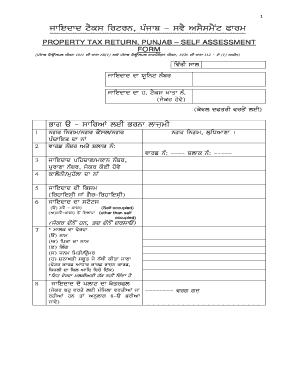
Get Self Declaration Form Punjab
How it works
-
Open form follow the instructions
-
Easily sign the form with your finger
-
Send filled & signed form or save
How to fill out the Self Declaration Form Punjab online
Filling out the Self Declaration Form Punjab online is an essential step for property tax assessment. This guide will provide you with clear, step-by-step instructions to ensure accurate completion of the form.
Follow the steps to successfully complete and submit your form.
- Click the ‘Get Form’ button to access the Self Declaration Form Punjab and open it in your web browser.
- Begin by entering your personal details in the designated fields. This includes your full name, address, and contact information.
- Provide information related to the property you are declaring. Specify if it is self-occupied or rented.
- Fill in the property details, such as size and the purpose (residential or commercial) in the appropriate sections of the form.
- Complete any additional sections that apply to your specific property scenario. Be sure to review all instructions related to deductibles and exemptions.
- Once all fields are accurately filled, review the information for accuracy. Make changes if necessary.
- Finally, save your changes, and you may choose to download, print, or share the completed form, ensuring you keep a copy for your records.
Complete your Self Declaration Form Punjab online today for a hassle-free property tax assessment.
The purpose of a declaration form is to provide a formal way to assert facts or information, which can be legally binding. It helps ensure transparency and accountability, particularly in legal or administrative processes. By using the self-declaration form Punjab, individuals can support their applications for rights or benefits based on their declared information.
Industry-leading security and compliance
US Legal Forms protects your data by complying with industry-specific security standards.
-
In businnes since 199725+ years providing professional legal documents.
-
Accredited businessGuarantees that a business meets BBB accreditation standards in the US and Canada.
-
Secured by BraintreeValidated Level 1 PCI DSS compliant payment gateway that accepts most major credit and debit card brands from across the globe.


