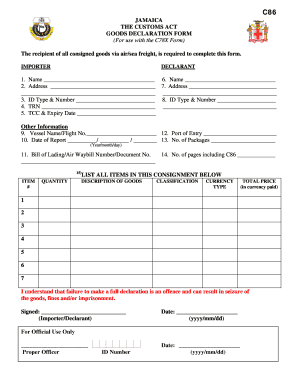
Get C86 Form
How it works
-
Open form follow the instructions
-
Easily sign the form with your finger
-
Send filled & signed form or save
How to fill out the C86 form online
The C86 Form is a crucial document used for the declaration of goods imported via air or sea freight in Jamaica. Completing this form accurately is essential to ensure compliance with customs regulations and avoid potential penalties.
Follow the steps to complete the C86 form online effectively.
- Click ‘Get Form’ button to access the C86 Form and open it in your preferred editor.
- Begin filling out the form by entering your name in the designated field for the importer.
- Provide your address in the corresponding section, ensuring it is complete and accurate.
- Select your ID type and enter the ID number as required.
- Input your Taxpayer Registration Number (TRN) in the appropriate field.
- If applicable, include your Tax Compliance Certificate (TCC) number along with its expiry date.
- Enter the vessel name or flight number associated with your shipment.
- Record the date of report using the year/month/day format.
- Fill in the Bill of Lading, Air Waybill number, or document number as prompted.
- Indicate the port of entry for the goods.
- Specify the total number of packages in this consignment.
- Count the total pages included with the C86 Form.
- List all items in your consignment, filling out each item number, quantity, description of goods, classification, currency type, and total price.
- Acknowledge your understanding of the implications of providing false declarations by signing the form.
- Finally, add the date when you are completing the form.
- After reviewing all entries, save your changes, and you have the option to download, print, or share the C86 Form as needed.
Complete your C86 Form online today for hassle-free customs processing!
Form 492 serves as a key document for various customs processes, particularly in relation to the C86 Form. It typically provides essential information needed by customs officers to assess goods entering or leaving a country. Understanding this form helps in ensuring that all your documentation is in order for smoother transactions. Consider utilizing resources like US Legal Forms to simplify finding and completing Form 492 along with your other customs requirements.
Industry-leading security and compliance
-
In businnes since 199725+ years providing professional legal documents.
-
Accredited businessGuarantees that a business meets BBB accreditation standards in the US and Canada.
-
Secured by BraintreeValidated Level 1 PCI DSS compliant payment gateway that accepts most major credit and debit card brands from across the globe.


