Loading
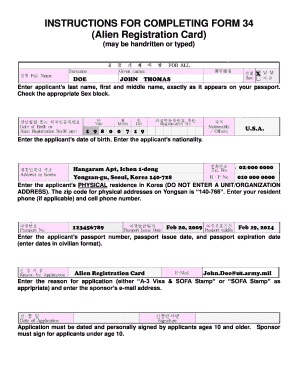
Get Rok Moj Form 34
How it works
-
Open form follow the instructions
-
Easily sign the form with your finger
-
Send filled & signed form or save
How to fill out the Rok Moj Form 34 online
Filling out the Rok Moj Form 34 online can be a straightforward process if you follow the right steps. This guide will provide you with clear and detailed instructions to ensure you complete the form accurately and efficiently.
Follow the steps to complete the Rok Moj Form 34 online.
- Click the ‘Get Form’ button to access the Rok Moj Form 34 and open it in your preferred editor.
- In the first field, enter the applicant’s last name, first name, and middle name as they appear on the applicant's passport. Ensure that the spelling is correct.
- Enter the applicant’s date of birth in the specified format. This should include the month, day, and year.
- In the address section, provide the applicant’s physical residence in Korea. Do not include any unit or organization address. Use the zip code ‘140-766’ for Yongsan area addresses.
- Enter the applicant’s passport number along with the passport issue date and expiration date using the civilian date format (month, day, year).
- Specify the reason for the application by selecting either 'A-3 Visa & SOFA Stamp' or 'SOFA Stamp' as appropriate. Additionally, include the sponsor’s email address.
- After completing all fields, review the form for accuracy. Save your changes and proceed to download, print, or share the completed Rok Moj Form 34 as required.
Complete your Rok Moj Form 34 online today for a smooth application process.
If your D-2 visa expires, you may face several consequences, including fines or restrictions on re-entry into Korea. It is crucial to renew your visa beforehand or apply for an extension while still valid. Allowing your visa to lapse could lead to complications in your residency status. To prevent such issues, you might want to consider using Rok Moj Form 34 for timely reminders and applications.
Industry-leading security and compliance
US Legal Forms protects your data by complying with industry-specific security standards.
-
In businnes since 199725+ years providing professional legal documents.
-
Accredited businessGuarantees that a business meets BBB accreditation standards in the US and Canada.
-
Secured by BraintreeValidated Level 1 PCI DSS compliant payment gateway that accepts most major credit and debit card brands from across the globe.


