Loading
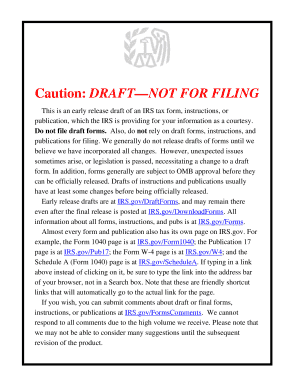
Get 2012 Form 709
This website is not affiliated with IRS
How it works
-
Open form follow the instructions
-
Easily sign the form with your finger
-
Send filled & signed form or save
How to fill out the 2012 Form 709 online
Filing Form 709, the United States Gift (and Generation-Skipping Transfer) Tax Return, can be a detailed process. This guide provides step-by-step instructions on how to complete this form online, ensuring that all necessary fields and sections are accurately filled out.
Follow the steps to complete the 2012 Form 709 online.
- Click ‘Get Form’ button to obtain the form and open it in the editor.
- Determine whether you are required to file Form 709. Generally, if you gave gifts exceeding $14,000 to a single individual in a calendar year, you must file.
- Identify all gifts that must be reported, including any gifts made to spouses who are not U.S. citizens exceeding $149,000.
- Decide whether you and your partner will elect to split the gifts, which may impact the filing requirements.
- Complete lines 1 through 19 of Part 1—General Information, including your name, address, and taxpayer identification number.
- List each gift on Part 1, 2, or 3 of Schedule A as appropriate, ensuring to categorize the gifts correctly.
- Fill out Schedules B, C, and D as applicable, pertaining to any generation-skipping transfers and other relevant computations.
- After completing all relevant sections, verify the information for accuracy and completeness, ensuring there are no blank fields.
- Finalize the form by signing and dating it. Review the option to save changes, and download the completed form for your records or to print it for submission.
Complete your Form 709 online today to ensure timely filing and adherence to tax requirements.
Yes, you can file the 2012 Form 709 using TurboTax. The platform provides a user-friendly process for completing and submitting the form. Simply follow the step-by-step instructions, and TurboTax will guide you through the necessary sections for the 2012 Form 709.
Industry-leading security and compliance
US Legal Forms protects your data by complying with industry-specific security standards.
-
In businnes since 199725+ years providing professional legal documents.
-
Accredited businessGuarantees that a business meets BBB accreditation standards in the US and Canada.
-
Secured by BraintreeValidated Level 1 PCI DSS compliant payment gateway that accepts most major credit and debit card brands from across the globe.


