Loading
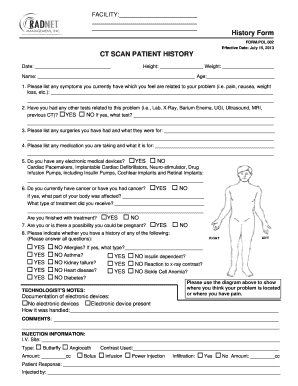
Get Ct Scan Patient History
How it works
-
Open form follow the instructions
-
Easily sign the form with your finger
-
Send filled & signed form or save
How to fill out the CT Scan Patient History online
Completing the CT Scan Patient History form online is an important step in ensuring that you receive the best possible care. This guide provides clear and concise instructions for filling out each section of the form accurately.
Follow the steps to successfully complete the form
- To begin, click the 'Get Form' button to access the form and open it in your browser.
- Enter the date, your height, and weight in the provided fields. This information helps the healthcare provider assess your current physical condition.
- Fill in your name and age at the top of the form. Accurate identification is crucial for your medical records.
- In the symptoms section, describe any current symptoms related to your condition, such as pain or nausea. Be specific to ensure proper evaluation.
- Indicate whether you have undergone any previous tests related to the problem by selecting 'Yes' or 'No.' If yes, provide details about the tests conducted.
- List any surgeries you have had, along with the reasons for those surgeries in the designated area.
- Document any medications you currently take and their purposes. Accurate medication records are essential for your safety.
- Indicate if you have any electronic medical devices by selecting 'Yes' or 'No.' Provide the names of these devices if applicable.
- State whether you currently have cancer or have had cancer in the past, along with treatment details and current treatment status.
- Answer the question about the possibility of pregnancy to ensure appropriate precautions are taken.
- Review your medical history and indicate any allergies, asthma, kidney failure, heart disease, or diabetes by selecting 'Yes' or 'No.'
- In the technologist's notes section, document any electronic devices, how they were handled during the procedure, and any additional comments if necessary.
- Fill out the injection information, including IV site and type, contrast used, amount, and patient response.
- Finally, review all information for accuracy. Once completed, save the changes, download a copy, print the form, or share it as necessary.
Complete your CT Scan Patient History form online today for efficient and accurate processing.
CT scans are reported by radiologists who analyze the images produced during the scan. They provide a detailed report based on the CT scan patient history, noting any abnormalities or areas of concern. This report is vital for healthcare providers to ensure timely and appropriate patient care.
Industry-leading security and compliance
US Legal Forms protects your data by complying with industry-specific security standards.
-
In businnes since 199725+ years providing professional legal documents.
-
Accredited businessGuarantees that a business meets BBB accreditation standards in the US and Canada.
-
Secured by BraintreeValidated Level 1 PCI DSS compliant payment gateway that accepts most major credit and debit card brands from across the globe.


