Loading
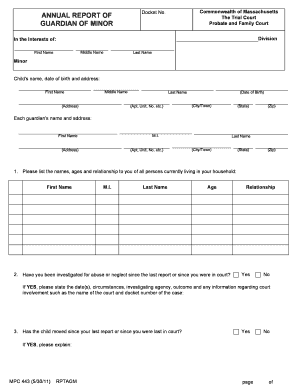
Get Pc 443 Rptagm
How it works
-
Open form follow the instructions
-
Easily sign the form with your finger
-
Send filled & signed form or save
How to fill out the Pc 443 Rptagm online
Filling out the Pc 443 Rptagm is an essential process for guardians submitting an annual report regarding a minor. This guide will walk you through each step for completing the form online efficiently.
Follow the steps to complete the Pc 443 Rptagm online.
- Click ‘Get Form’ button to obtain the form and open it in the editor.
- Begin by entering the docket number and division accurately at the top of the form. Ensure all information matches previous reports.
- Record the minor's full name, including first, middle, and last name, along with their date of birth and current address. Double-check these details for accuracy.
- List each guardian's name and address. For each guardian, include the middle initial, first name, last name, and complete address information. Utilize the 'click to add' option if there are multiple guardians.
- Provide details about all persons currently living in your household. Include their names, ages, and relationships to you. Use 'click to add' as needed.
- Indicate whether you have been investigated for abuse or neglect since your last report. If yes, provide comprehensive information including the date, circumstances, investigating agency, and case details.
- Outline if the child has moved since your last report. If yes, describe the new living situation.
- State if the child is currently enrolled in school. If they are not attending school and are over age six, provide an explanation. If they are in school, specify their grade and discuss their performance and any special services.
- Detail any changes in the child's physical, psychological, or medical conditions since the last report. Mention any hospitalizations or injuries.
- Explain the child's contact with their parents, including frequency and quality of interaction.
- Specify if the child has been involved in any court cases since the last report. Provide details on the nature of these cases if applicable.
- Include any additional information that would help the court assess the child's well-being. Attach additional pages if necessary.
- At the bottom of the form, sign under the penalties of perjury, affirming that the information provided is true and correct. Ensure both guardian signatures are present if applicable.
- Review all entries for completeness and accuracy. Once satisfied, you may save changes, download, print, or share the completed form as needed.
Start completing the Pc 443 Rptagm online today for a seamless submission process.
Industry-leading security and compliance
US Legal Forms protects your data by complying with industry-specific security standards.
-
In businnes since 199725+ years providing professional legal documents.
-
Accredited businessGuarantees that a business meets BBB accreditation standards in the US and Canada.
-
Secured by BraintreeValidated Level 1 PCI DSS compliant payment gateway that accepts most major credit and debit card brands from across the globe.


