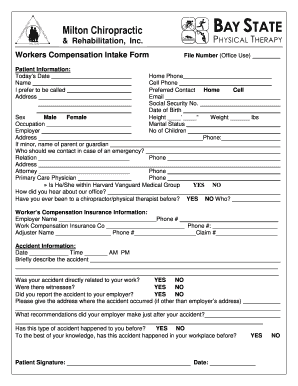
Get Workers Compensation Intake Form - Milton Chiropractic ...
How it works
-
Open form follow the instructions
-
Easily sign the form with your finger
-
Send filled & signed form or save
How to fill out the Workers Compensation Intake Form - Milton Chiropractic online
Completing the Workers Compensation Intake Form online is essential for ensuring a smooth process for your chiropractic treatment. This guide will provide clear, step-by-step instructions on how to accurately fill out each section of the form, helping you provide the necessary information efficiently and correctly.
Follow the steps to successfully complete your form online:
- Press the ‘Get Form’ button to access the Workers Compensation Intake Form and open it for editing.
- Begin by entering today’s date in the designated field.
- Fill out your full name and the name you prefer to be called to ensure proper identification.
- Provide your complete address for correspondence related to your care.
- If applicable, enter the file number for office use.
- Input your home and cell phone numbers as well as your preferred contact method.
- Enter your email address to facilitate communication.
- Provide your Social Security number, date of birth, height, and weight.
- Indicate your marital status and the number of children you have.
- Select your sex and list your occupation along with your employer's name and address.
- If you are a minor, include the name of your parent or guardian.
- Identify the emergency contact person, their relationship to you, and provide their phone number and address.
- Fill in details for your attorney, if applicable, including their phone number.
- Provide the name and phone number of your primary care physician and specify if they are part of the Harvard Vanguard Medical Group.
- Indicate how you learned about the chiropractic office.
- Note if you have previously visited a chiropractor or physical therapist, along with their name.
- Provide your employer's name and contact information, as well as details regarding the workers' compensation insurance.
- Enter the accident information, including the date, time, and a brief description of how the accident occurred.
- Answer whether the accident was work-related and if there were witnesses.
- Indicate whether you reported the incident to your employer and provide the address where the accident occurred.
- Describe any recommendations your employer made after the accident.
- If applicable, acknowledge if you have experienced this type of accident before.
- Detail your current symptoms, their locations, and the onset of these symptoms.
- Examine how your condition has changed since the accident, and list any other doctors you have seen for your injuries.
- Record the details of any treatments received and specify if any diagnostic tests (X-rays, MRI, etc.) were performed.
- Provide information regarding your work status since the accident and any impacts on your daily life.
- Complete the health history section by listing medications, medical conditions, allergies, previous surgeries, and health habits.
- Mark the current symptoms on the provided drawings to indicate location and type of pain.
- Answer the yes/no health questionnaire to disclose any pertinent health information.
- Finally, review all filled information before saving, downloading, printing, or sharing the completed form.
Start filling out your Workers Compensation Intake Form online today for a seamless chiropractic experience.
Form C4 is an important document used to record workplace injuries for workers' compensation purposes. It helps establish the details and circumstances of an injury, thereby facilitating the claim process. When filling out the Workers Compensation Intake Form - Milton Chiropractic, consider how form C4 plays a significant role in ensuring your claim is handled accurately and efficiently.
Industry-leading security and compliance
-
In businnes since 199725+ years providing professional legal documents.
-
Accredited businessGuarantees that a business meets BBB accreditation standards in the US and Canada.
-
Secured by BraintreeValidated Level 1 PCI DSS compliant payment gateway that accepts most major credit and debit card brands from across the globe.


