Loading
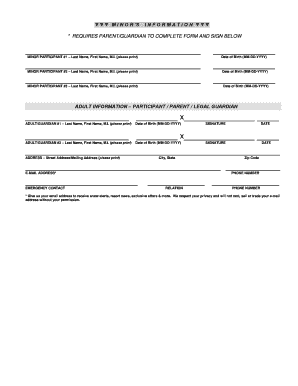
Get Liability Waiver - Keystone Resort
How it works
-
Open form follow the instructions
-
Easily sign the form with your finger
-
Send filled & signed form or save
How to fill out the Liability Waiver - Keystone Resort online
Filling out the Liability Waiver for Keystone Resort is an essential step for participants engaging in outdoor activities. This guide provides clear instructions to help you navigate the form easily and ensure all required information is accurately submitted.
Follow the steps to complete the form correctly.
- Click ‘Get Form’ button to obtain the Liability Waiver form and open it in your preferred online editor.
- Begin by reading the introduction carefully. It outlines the risks associated with participating in activities at Keystone Resort, acknowledging that you understand the nature of these activities.
- In the first section, identify each participant involved in the activity. If you are signing on behalf of a child under 18, note that you will also be responsible for their acknowledgment and acceptance of risks.
- Explicitly state that you assume all risks associated with the activity. Review the listed risks and understand that they encompass a variety of potential hazards, including collisions and equipment malfunctions.
- Confirm that the participant is informed about the rules and regulations of the activity. This section emphasizes the importance of compliance and situational awareness.
- Complete the health declaration by confirming that the participant is in good health and can safely engage in the activities.
- Provide the necessary emergency contact information, including a name, phone number, and relationship to the participant.
- Submit the form with signatures from all adult participants or legal guardians. Ensure that you complete the address and email sections for communication purposes.
- Finally, save changes to the form, and ensure you keep a copy for your records. You may also choose to print the completed document or share it as necessary.
Complete your Liability Waiver form online today to ensure a smooth and informed experience at Keystone Resort.
A waiver of liability can be valid, but this depends on how it is written and executed. For a waiver to hold up in court, it must specifically state the risks involved and be signed voluntarily by the participant. At Keystone Resort, valid waivers help protect businesses and participants alike. Consult resources like USLegalForms to create an effective waiver.
Industry-leading security and compliance
US Legal Forms protects your data by complying with industry-specific security standards.
-
In businnes since 199725+ years providing professional legal documents.
-
Accredited businessGuarantees that a business meets BBB accreditation standards in the US and Canada.
-
Secured by BraintreeValidated Level 1 PCI DSS compliant payment gateway that accepts most major credit and debit card brands from across the globe.


