Loading
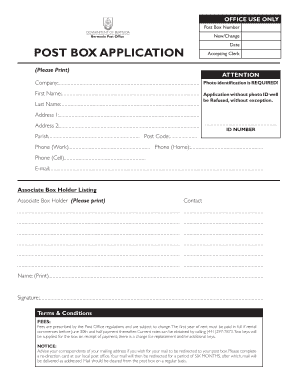
Get Post Box Application Form.pdf - Bpo.bm
How it works
-
Open form follow the instructions
-
Easily sign the form with your finger
-
Send filled & signed form or save
How to fill out the Post Box Application Form.pdf - Bpo.bm online
This guide provides clear instructions on filling out the Post Box Application Form online. By following these steps, users can efficiently complete the form and ensure all necessary information is provided.
Follow the steps to complete your Post Box Application.
- Click the ‘Get Form’ button to access the application form and open it in your preferred document editor.
- Begin by selecting the appropriate option for 'New' or 'Change' at the top of the form. Ensure you choose the correct option to avoid processing delays.
- Enter the date of your application in the designated field. This helps track when you submitted your request.
- Fill in the 'Company' field, if applicable. If you are applying as an individual, this can remain blank.
- Provide your first name and last name in the corresponding fields. Ensure spelling is correct to avoid any issues later.
- Complete the address fields (Address 1 and Address 2) with your current residential address, including the parish and post code. This information is necessary for correspondence.
- List your contact phone numbers: work, home, and cell. This ensures the post office can reach you if necessary.
- Submit your email address, which may be used for communication regarding your post box application.
- If applicable, fill in details for the associate box holder listing. Provide their name and ensure it is printed clearly.
- Lastly, provide your ID number and attach a photo identification as required. Confirm that you have included this with your application to avoid rejection.
- Review all your entries for accuracy. Once satisfied, save your changes, and choose to download, print, or share the completed form as needed.
Complete your Post Box Application online for a hassle-free submission.
Fill out your personal information: Provide your full name, address, contact number, and email address. This information will help USPS communicate with you regarding the form and any updates if needed. Include the recipient's information: Fill in the recipient's name, address, and contact details.
Industry-leading security and compliance
US Legal Forms protects your data by complying with industry-specific security standards.
-
In businnes since 199725+ years providing professional legal documents.
-
Accredited businessGuarantees that a business meets BBB accreditation standards in the US and Canada.
-
Secured by BraintreeValidated Level 1 PCI DSS compliant payment gateway that accepts most major credit and debit card brands from across the globe.


