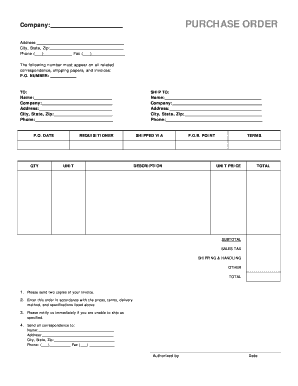
Get Purchase Order Form
How it works
-
Open form follow the instructions
-
Easily sign the form with your finger
-
Send filled & signed form or save
How to fill out the Purchase Order Form online
Filling out a Purchase Order Form accurately is crucial for ensuring a smooth procurement process. This guide provides you with step-by-step instructions on how to complete the form online, ensuring all necessary details are captured effectively.
Follow the steps to complete the Purchase Order Form online
- Press the ‘Get Form’ button to access the Purchase Order Form and open it in the online editor.
- In the 'Company' section, enter the name of your organization as it appears in official documents.
- Fill in the 'Address' field with your company's street address, ensuring accuracy.
- Provide the 'City', 'State', and 'Zip' code information to complete your company's address.
- Enter your company's phone number and fax number in the respective fields.
- Locate the 'P.O. NUMBER' section and assign a unique identifying number for your purchase order that can be referenced in communications.
- Identify the recipient in the 'TO:' section by providing the name and company of the individual who will receive the order.
- Fill out the 'SHIP TO:' section with the name and address of the person or location where the order should be delivered.
- Indicate the date of the purchase order in the 'P.O. DATE' field.
- In the 'QTY' section, record the quantity of each item you wish to order.
- Fill out the 'DESCRIPTION' field with a detailed explanation of each product being ordered.
- Specify 'UNIT' details to clarify the measurement unit for the items ordered.
- Indicate how the order should be shipped in the 'SHIPPED VIA' section.
- Complete the 'UNIT PRICE' field with the cost per item and calculate the total as well as 'SUBTOTAL', 'SALES TAX', 'SHIPPING & HANDLING', and 'OTHER' costs.
- Fill in the 'TOTAL' section, summing up all related costs.
- Provide any additional instructions or notes in the footer of the form, including details on invoice submission and communication.
- Finally, fill out the 'Authorized by' section with your name and the date before saving your changes.
- Once all fields are completed, you may choose to save your changes, download the form for your records, print it out, or share it as needed.
Complete your Purchase Order Form online today for seamless procurement.
There are four primary types of Purchase Orders. A standard Purchase Order Form is the most common, used for one-time purchases. A contract Purchase Order Form involves ongoing agreements over a specified term. Next, a blanket Purchase Order Form allows for multiple deliveries over time. Lastly, a planned Purchase Order Form outlines scheduled deliveries for a set period. Each type serves its purpose, ensuring efficiency in purchasing.
Industry-leading security and compliance
-
In businnes since 199725+ years providing professional legal documents.
-
Accredited businessGuarantees that a business meets BBB accreditation standards in the US and Canada.
-
Secured by BraintreeValidated Level 1 PCI DSS compliant payment gateway that accepts most major credit and debit card brands from across the globe.


