Loading
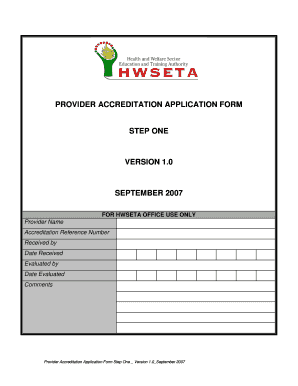
Get Hwseta Online Registration
How it works
-
Open form follow the instructions
-
Easily sign the form with your finger
-
Send filled & signed form or save
How to fill out the Hwseta Online Registration online
This guide provides comprehensive and supportive instructions on how to fill out the Hwseta Online Registration form effectively. Each section is outlined clearly to assist users in submitting their application with confidence.
Follow the steps to complete your Hwseta Online Registration.
- Click ‘Get Form’ button to access the Hwseta Online Registration form and open it for editing.
- Begin with Section One: Provider Details, where you will enter general information about your organization. Include your organization's name, physical address, contact details, and legislative compliance information.
- Proceed to Section Two: Human Resources and Capacity. Fill out the table listing the positions and number of current or planned employees. Provide an organogram and attach your business plan along with existing or projected financials.
- In Section Three: Hwseta Qualifications, select the relevant qualifications for your organization from the provided list. Be sure to align your learning programs accordingly.
- Move to Section Four: Learning Delivery Services. Complete the applicable parts regarding program alignment to unit standards, either for part qualifications or entire qualifications.
- In Section Five: Important Notification, ensure that you have completed all applicable sections of the form in full. Attach the required annexures and note that incomplete forms will not be accepted.
- Finally, in Section Six: Declaration, confirm that all provided information is accurate and complete. The authorized representative must sign and date this section to finalize the submission.
- Once all sections are completed, you can save any changes made, download a copy of the filled form, print for your records, or share it as needed before submission.
Complete your Hwseta Online Registration form today to start your accreditation process.
The Health and Welfare seta is specifically designed for the health sector. It focuses on developing skills and providing training support to professionals in the healthcare field. Through Hwseta Online Registration, you can explore various programs tailored for health-related career paths, ensuring you are well-equipped to meet industry needs.
Industry-leading security and compliance
US Legal Forms protects your data by complying with industry-specific security standards.
-
In businnes since 199725+ years providing professional legal documents.
-
Accredited businessGuarantees that a business meets BBB accreditation standards in the US and Canada.
-
Secured by BraintreeValidated Level 1 PCI DSS compliant payment gateway that accepts most major credit and debit card brands from across the globe.


