Loading
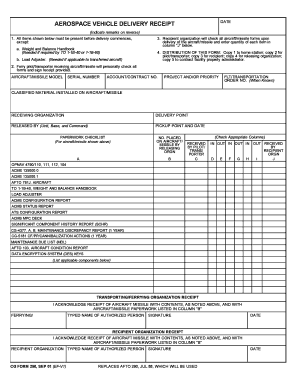
Get Delivery Form Pdf
How it works
-
Open form follow the instructions
-
Easily sign the form with your finger
-
Send filled & signed form or save
How to fill out the Delivery Form Pdf online
The Delivery Form Pdf is essential for the documentation of aerospace vehicle deliveries. This guide provides a clear and structured approach to filling out the form online, ensuring that you understand each component and can complete the process accurately.
Follow the steps to complete the Delivery Form Pdf online.
- Click ‘Get Form’ button to obtain the form and open it in the editor.
- Begin by filling in the 'aircraft/missile model' and 'serial number' fields with the respective details specific to the vehicle being delivered. Ensure that these details are accurate as they are crucial for tracking.
- Next, proceed to fill out the 'recipient organization' and 'delivery point.' This section identifies where the delivery is going and who is receiving the aircraft or missile.
- Complete the 'release by' section, indicating the unit, base, and command that is releasing the item. Accurate identification here ensures proper chain of custody.
- Then, provide the 'pickup point and date.' This information is vital to record where the aircraft or missile was picked up before delivery.
- Follow with the 'paperwork checklist' section. For each item listed, indicate if it was placed on the aircraft or missile by checking the appropriate columns.
- At the receiving section, type in the name of the authorized person and provide their signature along with the date for both the transporting/ferrying organization and recipient organization.
- Finally, ensure all fields are completed. You can then save changes, download, print, or share the filled-out form as needed for your records and further processing.
Complete your documents online with confidence and accuracy.
You can convert a standard PDF into a fillable form using PDF editor software. Many online tools allow you to upload your PDF and add form fields easily. After making it fillable, you can create a user-friendly Delivery Form PDF that others can complete easily.
Industry-leading security and compliance
US Legal Forms protects your data by complying with industry-specific security standards.
-
In businnes since 199725+ years providing professional legal documents.
-
Accredited businessGuarantees that a business meets BBB accreditation standards in the US and Canada.
-
Secured by BraintreeValidated Level 1 PCI DSS compliant payment gateway that accepts most major credit and debit card brands from across the globe.


