Loading
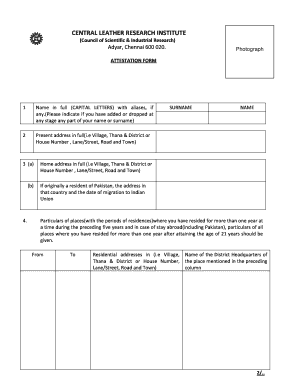
Get Attestation Form 1 .doc - Clri
How it works
-
Open form follow the instructions
-
Easily sign the form with your finger
-
Send filled & signed form or save
How to fill out the Attestation Form 1 .doc - Clri online
Filling out the Attestation Form 1 is an important step in applying for positions under the Central Leather Research Institute. This guide provides clear, step-by-step instructions to assist users in accurately completing the form online.
Follow the steps to successfully complete the form.
- Press the ‘Get Form’ button to obtain the Attestation Form 1 .doc - Clri and open it in your preferred editor.
- In the first section, accurately enter your full name in capital letters, including any aliases you might have. Please indicate if you have changed any part of your name at any point.
- Provide your present address in full, detailing your village, thana, district, or house number, lane/street, road, and town.
- Fill out your home address similarly, including the required information. If you were originally a resident of Pakistan, also state your previous address there and the date of migration to the Indian Union.
- List any locations where you have lived for more than one year during the last five years, along with the duration of stay at each location. Include any residences abroad, detailing those periods as well.
- Indicate your nationality, providing details if applicable, such as your father's, mother's, and partner’s names and places of birth.
- Input your date of birth and place of birth with the district and state information.
- State your religion and current occupation. If you are employed, include your postal designation and full address.
- Mention whether you are a member of a scheduled caste or tribe. If yes, specify its name.
- Outline your educational qualifications, including the names and addresses of schools or colleges attended, alongside the dates of enrollment and completion, as well as examinations passed.
- If you have any previous employment, provide details such as your designation, the period of employment, and the full address of the organization.
- Respond to questions regarding any past arrests, convictions, or disciplinary actions, providing full particulars if your answers are affirmative.
- List the names and addresses of two responsible local references. Make sure to certify that the information provided is correct and complete.
- After filling in all the required sections, review your form for accuracy, and sign it. Indicate the date and place of signing.
- Once completed, save your changes, and you can choose to download, print, or share the form as needed.
Complete your Attestation Form 1 online today for a smooth application process.
An attestation form is a document used to confirm the truthfulness of statements made by an individual or entity. It typically includes information about the person providing the attestation, details on what is being attested, and space for signatures. The Attestation Form 1 .doc - Clri is a reliable template that simplifies the creation of such documents, ensuring you meet legal obligations efficiently.
Industry-leading security and compliance
US Legal Forms protects your data by complying with industry-specific security standards.
-
In businnes since 199725+ years providing professional legal documents.
-
Accredited businessGuarantees that a business meets BBB accreditation standards in the US and Canada.
-
Secured by BraintreeValidated Level 1 PCI DSS compliant payment gateway that accepts most major credit and debit card brands from across the globe.


