Loading
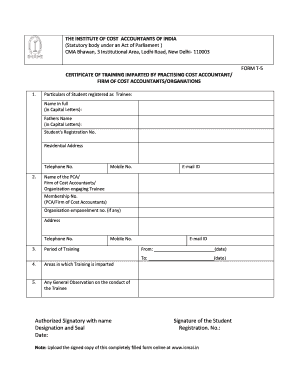
Get T5 Form Cma
How it works
-
Open form follow the instructions
-
Easily sign the form with your finger
-
Send filled & signed form or save
How to fill out the T5 Form Cma online
Filling out the T5 Form Cma online is an essential process for certifying the training imparted by practicing cost accountants. This guide provides a clear and supportive step-by-step approach to help you complete the form with confidence.
Follow the steps to fill out the T5 Form Cma online successfully.
- Click ‘Get Form’ button to access the T5 Form Cma and open it in your preferred editor.
- Begin by entering the particulars of the student registered as a trainee. This includes the student's full name in capital letters, father's name in capital letters, student registration number, residential address, telephone number, mobile number, and email ID.
- Next, input the name of the practicing cost accountant, firm, or organization engaging the trainee. Include their membership number if applicable, as well as the organization’s empanelment number, address, telephone number, and mobile number.
- Indicate the period of training, specifying the start and end dates of the trainee's experience.
- Detail the areas in which training has been imparted to the trainee. Be specific about the skills and knowledge gained during the training period.
- Provide any general observations regarding the conduct of the trainee for a comprehensive assessment.
- Finally, ensure to have the authorized signatory complete their section with their name, designation, and seal, followed by the signature of the student confirming their registration number.
- Review all the information entered for accuracy and completeness. Once satisfied, you can save changes, download a copy of the form, print it if necessary, and share it as required.
Complete your T5 Form Cma online effortlessly and ensure you have the correct documentation for your training certification.
You enter T5 income on your tax return in the appropriate section labeled for investment income. It is typically reported on lines related to interest and dividends. If you're using tax software or filing online, follow the prompts to ensure correct placement. For additional assistance, consider accessing resources on uslegalforms to help guide you through your tax filing.
Industry-leading security and compliance
US Legal Forms protects your data by complying with industry-specific security standards.
-
In businnes since 199725+ years providing professional legal documents.
-
Accredited businessGuarantees that a business meets BBB accreditation standards in the US and Canada.
-
Secured by BraintreeValidated Level 1 PCI DSS compliant payment gateway that accepts most major credit and debit card brands from across the globe.


