Loading
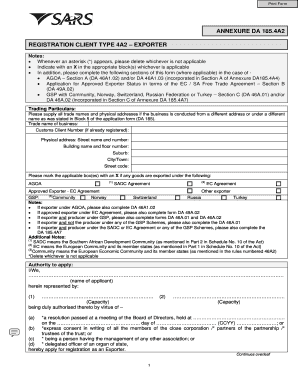
Get Sars Application Form
How it works
-
Open form follow the instructions
-
Easily sign the form with your finger
-
Send filled & signed form or save
How to fill out the Sars Application Form online
Filling out the Sars Application Form online can seem daunting, but with the right guidance, it becomes a manageable task. This guide provides step-by-step instructions to help you navigate the online form efficiently and accurately.
Follow the steps to complete the Sars Application Form successfully.
- Click ‘Get Form’ button to obtain the form and open it in your preferred browser.
- Begin by reviewing the form and familiarizing yourself with its sections, including registration client type and trading particulars.
- Fill out the trading particulars section by providing all necessary trade names and physical addresses if different from what was stated previously.
- Indicate with an ‘X’ in the appropriate blocks for any goods exported under specified agreements such as AGOA or GSP.
- Complete the authority to apply section by providing the name of the applicant and the capacity in which they are acting.
- Attach and verify the necessary documents as outlined, including registration certificate and proof of address.
- Review all declarations made within the form to ensure accuracy, including the integrity of information provided.
- Once all sections are completed, save your changes to the form. You can then choose to download, print, or share the completed form as necessary.
Complete your documents online today to ensure a smooth application process.
You can download SARS documents directly from their official site. After logging in, look for the download section specifically for tax documents, including the Sars Application Form. Follow the prompts to complete the download process. If you encounter issues, remember that platforms like UsLegalForms can provide helpful templates and guides.
Industry-leading security and compliance
US Legal Forms protects your data by complying with industry-specific security standards.
-
In businnes since 199725+ years providing professional legal documents.
-
Accredited businessGuarantees that a business meets BBB accreditation standards in the US and Canada.
-
Secured by BraintreeValidated Level 1 PCI DSS compliant payment gateway that accepts most major credit and debit card brands from across the globe.


