Loading
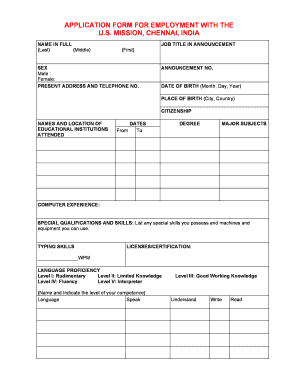
Get Mission Form
How it works
-
Open form follow the instructions
-
Easily sign the form with your finger
-
Send filled & signed form or save
How to fill out the Mission Form online
Filling out the Mission Form is a crucial step in applying for a position with the U.S. Mission in Chennai, India. This guide will provide you with clear, step-by-step instructions to ensure your application is completed accurately and efficiently.
Follow the steps to successfully complete the Mission Form online.
- Press the ‘Get Form’ button to retrieve the Mission Form and open it in your preferred editor.
- Enter your full name in the designated fields. Fill in your last name first, followed by your middle name, and finally your first name.
- Indicate your desired job title as stated in the job announcement.
- Select your sex by checking the appropriate box, either 'Male' or 'Female.'
- Provide your current address, including your telephone number.
- Enter the announcement number associated with the job you are applying for.
- Fill in your date of birth in the format of month, day, and year.
- Specify your place of birth by listing the city and country.
- Indicate your citizenship.
- List the names and locations of educational institutions you attended, along with the dates of attendance and the degrees earned.
- Detail your computer experience.
- Outline any special qualifications and skills, including machinery and equipment you are capable of using.
- Indicate your typing speed in words per minute.
- Document your language proficiency levels for each language spoken, understood, written, and read.
- Provide information regarding your employment history by listing your last five positions, indicating dates of employment, job titles, duties, salary, and employer details.
- Confirm whether the current employer can be approached by answering 'Yes' or 'No.'
- List any relatives or family members employed by the U.S. Mission, including their names, sections, and your relationship to them.
- Carefully read the certification statement, ensuring all questions have been answered fully and accurately before signing.
- Sign and date the form to complete the application.
Take the next step in your career by completing the Mission Form online today!
A mission definition file outlines the parameters and guidelines governing a mission. It details objectives, resource allocation, and success criteria to inform stakeholders about the mission's framework. Utilizing a mission form for this documentation can clarify roles and responsibilities, ultimately contributing to successful mission execution.
Industry-leading security and compliance
US Legal Forms protects your data by complying with industry-specific security standards.
-
In businnes since 199725+ years providing professional legal documents.
-
Accredited businessGuarantees that a business meets BBB accreditation standards in the US and Canada.
-
Secured by BraintreeValidated Level 1 PCI DSS compliant payment gateway that accepts most major credit and debit card brands from across the globe.


