Loading
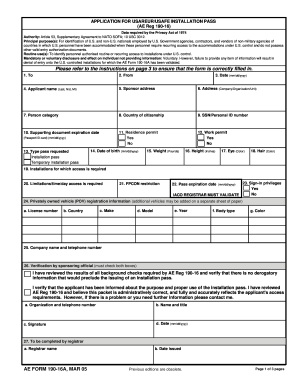
Get Ae 190 16a
How it works
-
Open form follow the instructions
-
Easily sign the form with your finger
-
Send filled & signed form or save
How to fill out the Ae 190 16a online
Filling out the Ae 190 16a form is an essential step for individuals requiring access to U.S. installations. This guide will lead you through each section of the form to ensure a smooth and accurate submission process.
Follow the steps to complete your form online seamlessly.
- Click the ‘Get Form’ button to access the Ae 190 16a form online.
- In item 1, enter the name of the servicing installation access control office.
- In item 2, provide the name of the sponsoring official's organization.
- For item 3, input the date (mm/dd/yyyy) on which you are filling out the form.
- In item 4, enter the applicant's name using the format: last name, first name, middle initial.
- For item 5, provide the mailing address of the sponsoring organization.
- In item 6, enter the address of the unit of assignment, depending on the applicant's person category.
- In item 7, select the appropriate person category from the provided options.
- In item 8, indicate the country of citizenship for the applicant.
- In item 9, enter the personal ID number or passport number from the supporting document.
- In item 10, note the expiration date of the supporting document (e.g., passport).
- For item 11 and item 12, indicate if a residence permit and work permit are required by selecting 'Yes' or 'No'.
- In item 13, check the box for the type of pass requested: installation pass or temporary installation pass.
- Provide the applicant's date of birth in item 14 (mm/dd/yyyy).
- In item 15 and 16, input the applicant's weight (in pounds) and height (in inches) respectively.
- In item 17 and 18, specify the eye and hair color of the applicant.
- In item 19, specify the installations for which access is required.
- In item 20, indicate limitations on access time or days as needed.
- In item 21, state the FPCON restriction as established by the IACS.
- In item 22, enter the desired pass expiration date (mm/dd/yyyy).
- For item 24, provide details about the privately owned vehicle (POV) registration information.
- In item 25, enter the name and telephone number of the applicable company for contractors.
- In item 26, the sponsoring official must verify and sign the required validation fields.
- Once all sections are completed, review the form for accuracy, then save changes, download, print, or share the form as needed.
Complete your Ae 190 16a application online to ensure your access to U.S. installations.
APPLICATION FOR MOTOR VEHICLE REGISTRATION OR RENEWAL AND ALLIED TRANSACTIONS.
Industry-leading security and compliance
US Legal Forms protects your data by complying with industry-specific security standards.
-
In businnes since 199725+ years providing professional legal documents.
-
Accredited businessGuarantees that a business meets BBB accreditation standards in the US and Canada.
-
Secured by BraintreeValidated Level 1 PCI DSS compliant payment gateway that accepts most major credit and debit card brands from across the globe.


