Loading
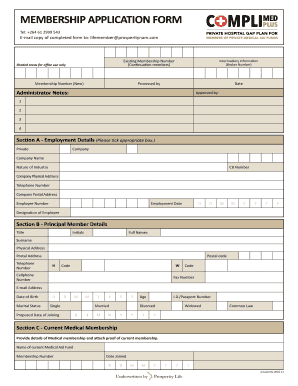
Get Complimed Topup - Membership Application Form - Prosperity Health
How it works
-
Open form follow the instructions
-
Easily sign the form with your finger
-
Send filled & signed form or save
How to fill out the Complimed TopUp - Membership Application Form - Prosperity Health online
This guide provides step-by-step instructions for completing the Complimed TopUp - Membership Application Form - Prosperity Health online. By following these detailed directions, users can efficiently and accurately submit their application.
Follow the steps to fill out the Membership Application Form.
- Click ‘Get Form’ button to obtain the Complimed TopUp - Membership Application Form and open it for editing.
- Begin with Section A - Employment Details. Indicate whether your employment is private or with a company. Fill in the name of your company, the nature of the industry, and your employee number. Provide your physical and postal addresses along with your company's telephone number.
- In Section B - Principal Member Details, fill in your title, initials, full names, surname, and contact information including physical address, postal address, telephone number, and email address. Be sure to include your date of birth, age, marital status, and identification number.
- Complete Section C - Current Medical Membership by providing details of your current medical aid fund and attaching proof of your membership.
- In Section D - Beneficiaries to be Covered, provide details for each beneficiary, including their names, relationship to you, gender, and dates of birth. Ensure to attach copies of their identification or birth certificates.
- For Section E - Product Option Selection, select the desired medical insurance plan by indicating with an 'X'.
- In Section F - Optional Products Selection, indicate your choices for additional products, if any. Mark the blocks you wish to select.
- Section G - Bank Details requires you to provide information for debit orders or EFT claim refunds. Fill in the account holder's name, bank details, account number, and type of account. Remember to attach proof of your banking details.
- In Section H - Documentation, confirm whether you are a Namibian citizen and ensure all required documentation is included as specified.
- Complete Section I - Medical History by answering each question regarding health history for yourself and all beneficiaries. Provide additional details where necessary.
- In Section J - Exclusions, acknowledge understanding of the waiting periods and exclusions that may apply by signing as specified.
- Fill out Section K - Declaration by Principal Member Insured. Review and confirm the accuracy of your application by signing.
- If applicable, complete Section L - Broker Review, ensuring all sections are filled by a broker if assistance was provided.
- For group scheme members, complete Section M - Employer Warranty by filling in the company's name and having the management representative sign the application.
- Finally, review your filled form for completeness and accuracy. Save the changes, download, and print if necessary, or share the form as required.
Start completing the Complimed TopUp - Membership Application Form online now to ensure your membership is processed smoothly.
Industry-leading security and compliance
US Legal Forms protects your data by complying with industry-specific security standards.
-
In businnes since 199725+ years providing professional legal documents.
-
Accredited businessGuarantees that a business meets BBB accreditation standards in the US and Canada.
-
Secured by BraintreeValidated Level 1 PCI DSS compliant payment gateway that accepts most major credit and debit card brands from across the globe.


