Loading
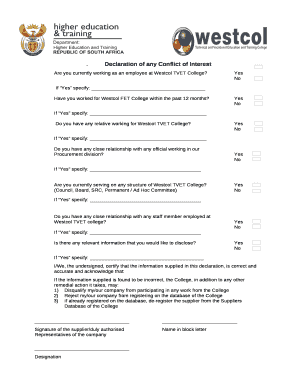
Get Are You Currently Working As An Employee At Westcol Tvet College
How it works
-
Open form follow the instructions
-
Easily sign the form with your finger
-
Send filled & signed form or save
How to fill out the Are You Currently Working As An Employee At Westcol TVET College online
This guide provides a comprehensive overview of how to fill out the Are You Currently Working As An Employee At Westcol TVET College form online. Follow the outlined steps to ensure a smooth and accurate submission.
Follow the steps to successfully complete the online form
- Click the ‘Get Form’ button to obtain the form and open it in the online editor.
- Begin by answering the primary question: Are you currently working as an employee at Westcol TVET College? Select 'Yes' or 'No' based on your current employment status.
- If you selected 'Yes', specify your position by providing additional information in the designated area. If you selected 'No', proceed to the next question.
- Next, indicate whether you have worked for Westcol FET College within the past 12 months by selecting 'Yes' or 'No'. If you selected 'Yes', provide the necessary details.
- Continue by answering if you have any relative working for Westcol TVET College. Choose 'Yes' or 'No' and add any relevant information if applicable.
- Next, indicate your relationship to any official in the Procurement division. Select 'Yes' or 'No' and include any details if you answered 'Yes'.
- Answer whether you are currently serving on any structure of Westcol TVET College (i.e., Council, Board, etc.) by selecting 'Yes' or 'No'. Provide specifics if you have answered 'Yes'.
- Next, specify if you have any close relationships with currently employed staff members at Westcol TVET College. Select the appropriate option and include any details if applicable.
- Indicate if there is any relevant information that you would like to disclose by selecting 'Yes' or 'No'. If you answered 'Yes', provide the necessary information.
- Finally, review the declaration statement and certify that the information provided is correct. Add your signature, print your name in block letters, and include your designation.
- Once you have completed all sections, you can save changes, download, or print the form for your records or submit it online as required.
Complete your documents online today for a smoother process.
Applying to Westcol College is a straightforward process. You can start by visiting the official Westcol website, where you will find detailed application instructions. If you are currently working as an employee at Westcol TVET College, you may have additional resources or support to assist with your application. Make sure to check application deadlines to ensure you submit everything on time.
Industry-leading security and compliance
US Legal Forms protects your data by complying with industry-specific security standards.
-
In businnes since 199725+ years providing professional legal documents.
-
Accredited businessGuarantees that a business meets BBB accreditation standards in the US and Canada.
-
Secured by BraintreeValidated Level 1 PCI DSS compliant payment gateway that accepts most major credit and debit card brands from across the globe.


