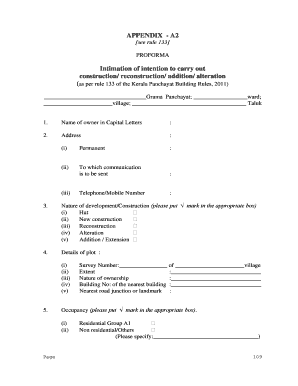
Get Appendix A2
How it works
-
Open form follow the instructions
-
Easily sign the form with your finger
-
Send filled & signed form or save
How to fill out the Appendix A2 online
Filling out the Appendix A2 form is a crucial step for anyone intending to carry out construction, reconstruction, or alterations as per local regulations. This guide will provide comprehensive and user-friendly instructions to assist you in completing the form accurately and efficiently.
Follow the steps to successfully complete your Appendix A2 form.
- Click the ‘Get Form’ button to access the Appendix A2 form and open it in the editor.
- Begin by providing the name of the owner in capital letters in the designated field.
- Fill out the address section, including the permanent address and the address for communication, along with a telephone or mobile number.
- Indicate the nature of development or construction by placing a checkmark in the appropriate box, selecting from options such as hut, new construction, reconstruction, alteration, or addition/extension.
- Provide details of the plot, including the survey number, extent of the land, nature of ownership, and the building number of the nearest structure.
- In the occupancy section, choose either residential (Group A1) or non-residential, specifying if non-residential, and mark accordingly.
- Fill in the total built-up area in square meters for existing and proposed construction, along with the total number of floors.
- Indicate whether the plot abuts a National Highway, State Highway, District Road, and provide the distance from such road if applicable.
- Complete the minimum setbacks/yards section by filling in the required measurements for front, rear, and both sides.
- Attach copies of proof of ownership by marking the appropriate box alongside the associated documents, such as a registered deed, pattayam, or possession certificate.
- If necessary, include consent from the owner of the neighboring plot and any required NOC or clearances, along with a signed site sketch if applicable.
- Finally, sign the declaration stating that all provided information is true and accurate, and fill in the place and date at the bottom of the form.
- Once all sections have been completed, save your changes, and download, print, or share the form as needed.
Start filling out your Appendix A2 form online today to ensure smooth processing of your construction plans.
When structuring your appendix, start with an introduction that explains its purpose, followed by well-organized sections. Each section should be clearly labeled, such as ‘Appendix A2: Survey Data,’ for quick reference. Include tables, figures, or examples in subsequent sections, making sure each item adds value to your document. A robust structure enhances clarity and supports your main points effectively.
Industry-leading security and compliance
-
In businnes since 199725+ years providing professional legal documents.
-
Accredited businessGuarantees that a business meets BBB accreditation standards in the US and Canada.
-
Secured by BraintreeValidated Level 1 PCI DSS compliant payment gateway that accepts most major credit and debit card brands from across the globe.


