Loading
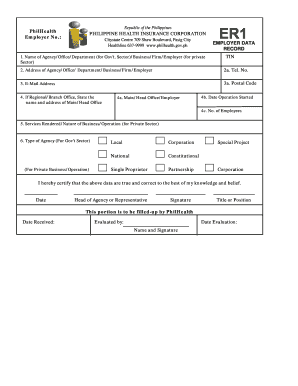
Get Employer Data Record
How it works
-
Open form follow the instructions
-
Easily sign the form with your finger
-
Send filled & signed form or save
How to fill out the Employer Data Record online
Filling out the Employer Data Record online is essential for ensuring your organization is compliant with health insurance regulations. This guide will provide you with a step-by-step approach to accurately complete the form.
Follow the steps to effectively fill out the Employer Data Record.
- Click ‘Get Form’ button to obtain the form and open it in your preferred editor.
- Begin by entering the name of your agency, office, department, business, firm, or employer, depending on whether you are in the government or private sector. Ensure accurate spelling.
- In the next field, input your Tax Identification Number (TIN), which is essential for identification purposes.
- Provide the complete address of your agency, office, department, or business. Include street address, city, and state. Follow this by entering your telephone number in the specified section.
- Enter your email address to facilitate communication regarding your application and updates related to health insurance.
- Input the postal code for your address in the designated field to ensure accurate mailing.
- If applicable, state the name and address of your main or head office in case you are completing this form for a regional or branch office.
- Specify the date on which your operations started. This provides context regarding the duration of your business.
- Indicate the total number of employees working under your agency or business, as required.
- Describe the services rendered or the nature of your business or operations if you are in the private sector.
- For agencies in the government sector, select the type of agency from the options provided such as local, national, constitutional, etc.
- Review all entered information for accuracy. You must certify that the data is true and correct to the best of your knowledge by signing in the designated section.
- Finally, save your changes and use the available options to download, print, or share the completed form as needed.
Complete and submit your Employer Data Record online to stay compliant and ensure your organization is properly registered.
The largest employer in Brazil is typically the government, which employs a significant number of individuals across various sectors. Additionally, large corporations in sectors like agriculture and banking also rank high in employment numbers. Understanding the employer data record can provide insights into these major employers and the labor landscape in Brazil.
Industry-leading security and compliance
US Legal Forms protects your data by complying with industry-specific security standards.
-
In businnes since 199725+ years providing professional legal documents.
-
Accredited businessGuarantees that a business meets BBB accreditation standards in the US and Canada.
-
Secured by BraintreeValidated Level 1 PCI DSS compliant payment gateway that accepts most major credit and debit card brands from across the globe.


