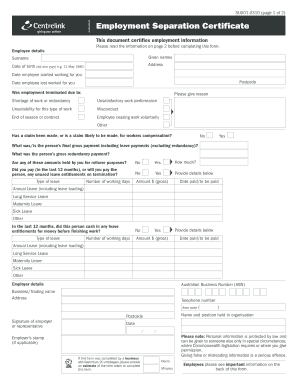
Get Separation Certificate
How it works
-
Open form follow the instructions
-
Easily sign the form with your finger
-
Send filled & signed form or save
How to fill out the Separation Certificate online
The Separation Certificate is a crucial document that certifies employment information, particularly for eligibility for benefits like Newstart Allowance and Youth Allowance. This guide provides clear, step-by-step instructions to help you complete the Separation Certificate online with ease.
Follow the steps to fill out the Separation Certificate online.
- Click ‘Get Form’ button to access the Separation Certificate form. This will enable you to open the document in an online editor for filling out.
- Begin by entering the employee details. Fill in the surname, given names, and date of birth in the required fields. Make sure to use the format dd mm yyyy, for example, 12 May 1980.
- Input the employee's address and postcode. Next, specify the date the employee started working and the date they last worked for your organization.
- Indicate the reason for the employee's termination. Choose from the options provided - such as shortage of work or redundancy, unsatisfactory work performance, etc. If applicable, provide specific details regarding other reasons.
- Answer whether a claim has been made or is likely to be made for workers compensation by selecting 'Yes' or 'No'.
- Detail the individual's final gross payment, including any leave payments, excluding redundancy, in the appropriate field. Additionally, provide the gross redundancy payment amount and indicate if any amounts are held for rollover purposes.
- Complete the section regarding unused leave entitlements. Indicate if you paid or will pay the person for unused leave, and provide specific details, including type of leave, number of working days, amount, and date of payment.
- If the individual cashed in any leave entitlements for money in the last 12 months, fill this section with the type of leave, number of days, amount, and date paid or to be paid.
- Enter employer details, including the Australian Business Number (ABN), business name, address, and telephone number.
- Finally, print and sign the form where indicated. Ensure to include your name and position held within the organization.
- After completing the form, you can save changes, download, print, or share the completed Separation Certificate as needed.
Start filling out the Separation Certificate online today to ensure accurate and timely processing.
The three types of SSL certificates are Domain Validated (DV), Organization Validated (OV), and Extended Validation (EV). Each type offers different levels of encryption and verification to enhance user trust. Choosing the right type can be critical for businesses, especially when handling sensitive information, underscoring the importance of a separation certificate for secure data management.
Industry-leading security and compliance
-
In businnes since 199725+ years providing professional legal documents.
-
Accredited businessGuarantees that a business meets BBB accreditation standards in the US and Canada.
-
Secured by BraintreeValidated Level 1 PCI DSS compliant payment gateway that accepts most major credit and debit card brands from across the globe.


