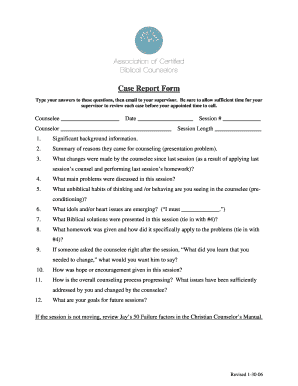
Get Acbc Case Report Form
How it works
-
Open form follow the instructions
-
Easily sign the form with your finger
-
Send filled & signed form or save
How to fill out the Acbc Case Report Form online
Filling out the Acbc Case Report Form online is an essential process for effective documentation in counseling sessions. This guide will provide clear and supportive instructions to help users accurately complete each section of the form.
Follow the steps to successfully complete the Acbc Case Report Form.
- Click the ‘Get Form’ button to acquire the Acbc Case Report Form and open it in your preferred editing tool.
- Begin by entering the counselee's name in the designated field. This identifies the individual receiving counseling.
- Next, record the date on which the session is being documented. This helps with tracking the progress over time.
- Fill in the counselor's name in the specified section. This ensures accountability and reference for future sessions.
- Indicate the session number in the appropriate field to maintain an organized record of all sessions.
- Document the length of the session, as this is relevant for monitoring time spent in counseling.
- In the significant background information section, provide relevant context about the counselee that may impact their counseling.
- Summarize the reasons the counselee came for counseling in the next section. Describe their presenting problems clearly.
- Detail any changes made by the counselee since the last session, specifically relating to the application of past guidance.
- Discuss the main problems addressed in the current session. This will assist in tracking issue progression.
- Identify unbiblical habits of thinking or behavior observed in the counselee, which is crucial for addressing underlying issues.
- Outline any emerging idols or heart issues that may be affecting the counselee's progress and understanding.
- Document the biblical solutions presented during the session and relate them back to the main problems discussed.
- Describe the homework assigned at the end of the session and how it pertains to the problems discussed.
- Consider what you would want the counselee to articulate regarding what they have learned that needs change after the session.
- Note how hope or encouragement was provided during the session to foster a supportive atmosphere.
- Reflect on the overall progress of the counseling process and what issues have been effectively addressed.
- Finally, outline your goals for future sessions, which will help maintain focus for ongoing counseling efforts.
- Once all sections are complete, you can save your changes, download, print, or share the form as needed.
Complete the Acbc Case Report Form online to ensure effective counseling documentation.
Preparing an ACBC Case Report Form involves several important steps. Begin by collecting all relevant case information, as thoroughness is crucial for an accurate report. Next, organize your data according to the form’s structure, making sure to answer all questions clearly and completely. If you need assistance, consider using platforms like USLegalForms, which can guide you through the process and provide templates to simplify your preparation.
Industry-leading security and compliance
-
In businnes since 199725+ years providing professional legal documents.
-
Accredited businessGuarantees that a business meets BBB accreditation standards in the US and Canada.
-
Secured by BraintreeValidated Level 1 PCI DSS compliant payment gateway that accepts most major credit and debit card brands from across the globe.


