Loading
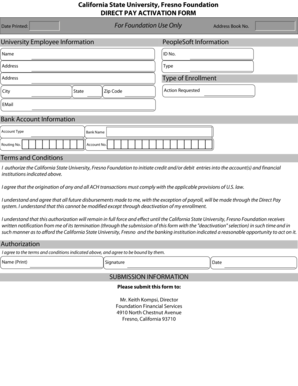
Get Direct Pay Activation Form
How it works
-
Open form follow the instructions
-
Easily sign the form with your finger
-
Send filled & signed form or save
How to fill out the DIRECT PAY ACTIVATION FORM online
Filling out the Direct Pay Activation Form is an essential step for ensuring smooth transactions through the California State University, Fresno Foundation. This guide provides clear instructions to help users complete the form accurately and efficiently.
Follow the steps to complete the form successfully.
- To begin, click the ‘Get Form’ button to obtain the form and open it in your preferred editor.
- In the 'University Employee Information' section, enter your name and ID number. Provide your address, including city, state, and zip code. Make sure all information is accurate and up to date.
- Next, select the type of enrollment and action requested. This information will inform the foundation of your banking preferences.
- For the 'Bank Account Information,' specify the account type, bank name, routing number, and account number. Ensure that these details are correct to avoid any financial issues.
- Read through the 'Terms and Conditions' carefully. By checking the authorization box, you agree to the terms regarding the direct pay system.
- In the 'Authorization' section, print your name, provide your signature, and include the date. This confirms your agreement to the provided terms.
- Finally, save your changes, download the completed form, and print it. Ensure it is carefully reviewed and then submit it to the designated recipient, as outlined in the submission information.
Complete your documents online for a streamlined experience today.
To create a direct payment link, start by accessing the DIRECT PAY ACTIVATION FORM on the US Legal Forms platform. Fill in the necessary details, which may include payment amount and recipient information. After completing the form, you will receive a unique link that you can share with anyone who needs to make a payment. This convenient process ensures secure transactions and streamlines your payment collection efforts.
Industry-leading security and compliance
US Legal Forms protects your data by complying with industry-specific security standards.
-
In businnes since 199725+ years providing professional legal documents.
-
Accredited businessGuarantees that a business meets BBB accreditation standards in the US and Canada.
-
Secured by BraintreeValidated Level 1 PCI DSS compliant payment gateway that accepts most major credit and debit card brands from across the globe.


