Loading
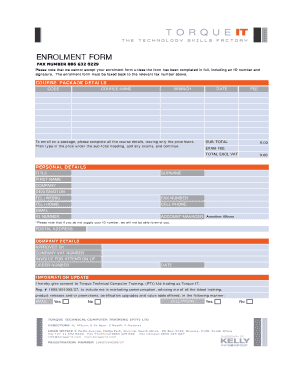
Get Torque It Application Form
How it works
-
Open form follow the instructions
-
Easily sign the form with your finger
-
Send filled & signed form or save
How to fill out the Torque It Application Form online
This guide provides clear and detailed instructions on how to complete the Torque It Application Form online. Follow these steps to ensure a smooth and efficient application process.
Follow the steps to fill out the form correctly.
- Click the ‘Get Form’ button to obtain the Torque It Application Form and open it in your preferred editing tool.
- Complete the course/package details section. Here, include the course code and name, branch, date, fee, and any applicable exam fees. Ensure you fill in all relevant fields, except for the price, which should be entered under the sub-total heading.
- In the personal details section, provide your title, surname, first name, company name, designation, and contact information, including work phone, fax number, home phone, cell phone, and email address. Make sure to include your ID number as it is mandatory for enrolment.
- Fill out your postal address and company details. Include the name of the person who approved the application, the company VAT number, invoice attention of, and order number, if applicable.
- Select your preferences for receiving communications from Torque IT by filling out the information update section. Indicate whether you consent to receive updates via email and cell phone.
- Review the terms and conditions outlined in the form. Confirm your understanding and agreement by providing the required signatures in the respective sections for the student and authorizing person. State the date of signing.
- Once all sections of the form are completed, save your changes. You can then download, print, or share the completed form as needed.
Complete the Torque It Application Form online today to secure your enrolment!
Filling out a torque report involves collecting all data from the torque tests conducted on fasteners. Include information such as the date, location, operator name, torque values achieved, and any discrepancies observed. This report is useful for tracking the performance of connections, so make sure to reference the Torque It Application Form when compiling your findings.
Industry-leading security and compliance
US Legal Forms protects your data by complying with industry-specific security standards.
-
In businnes since 199725+ years providing professional legal documents.
-
Accredited businessGuarantees that a business meets BBB accreditation standards in the US and Canada.
-
Secured by BraintreeValidated Level 1 PCI DSS compliant payment gateway that accepts most major credit and debit card brands from across the globe.


