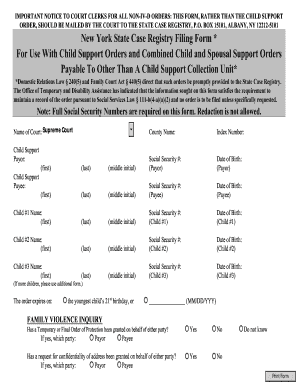
Get New York State Case Registry Filing Form
How it works
-
Open form follow the instructions
-
Easily sign the form with your finger
-
Send filled & signed form or save
How to fill out the New York State Case Registry Filing Form online
Filling out the New York State Case Registry Filing Form online is a crucial step for ensuring that child support orders are properly documented and maintained. This guide provides clear and step-by-step instructions to help you complete the form accurately, regardless of your level of legal experience.
Follow the steps to successfully fill out the New York State Case Registry Filing Form.
- Click the ‘Get Form’ button to access the form. This action will allow you to open it in an online editor.
- In the 'Name of Court' field, enter 'Supreme Court' or 'Family Court' based on your situation.
- In the 'Child Support Payor' section, provide the first and last name of the person responsible for child support. If there are multiple payors, use an additional form for each payor.
- Fill in the date of birth for the payor using the MM/DD/YYYY format.
- Record the date of birth for the payee using the MM/DD/YYYY format.
- Indicate each child's date of birth in the MM/DD/YYYY format.
- Complete the 'Family Violence Inquiry' section by checking if a Temporary or Final Order of Protection has been granted. Specify which party that applies to, if so.
- After completing all fields, review the information for accuracy. You may now save changes, download, print, or share the form as needed.
Complete your documents online today to ensure timely submission and compliance.
To fill out a New York state title, you must start with the application form that details the vehicle's information. Make sure to include your personal information, such as name and address. It is essential to provide accurate details to avoid delays. If you're unsure about any part, consider referring to the New York State Case Registry Filing Form for guidance on required documentation.
Industry-leading security and compliance
-
In businnes since 199725+ years providing professional legal documents.
-
Accredited businessGuarantees that a business meets BBB accreditation standards in the US and Canada.
-
Secured by BraintreeValidated Level 1 PCI DSS compliant payment gateway that accepts most major credit and debit card brands from across the globe.


