Loading
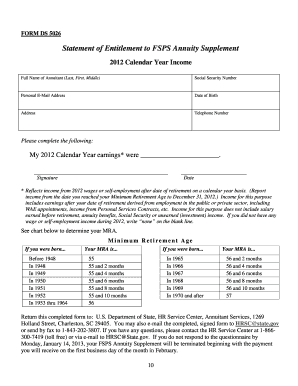
Get 2019 Form Ds 5026
How it works
-
Open form follow the instructions
-
Easily sign the form with your finger
-
Send filled & signed form or save
How to fill out the 2019 Form Ds 5026 online
Filling out the 2019 Form Ds 5026 online can be a straightforward process. This guide aims to provide you with clear, step-by-step instructions to help you complete the form accurately and efficiently.
Follow the steps to successfully complete your form online.
- Click ‘Get Form’ button to access the form and open it in your preferred online editor.
- Enter the full name of the annuitant in the order of last name, first name, and middle name as applicable.
- Input the social security number of the annuitant accurately to ensure proper identification.
- Provide a personal email address where you can receive confirmations or further communications regarding your form.
- Fill in your date of birth in the designated format to verify age eligibility requirements.
- Complete the address section with your current residential address, ensuring all details are correct.
- Add your telephone number to allow for easy contact if needed.
- In the earnings section, report your 2012 calendar year income, indicating the total earnings post-retirement.
- If no income was earned, write 'none' clearly in the provided space to avoid any misunderstandings.
- Sign and date the form, confirming that all provided information is accurate and complete.
- After completing all sections, you have the option to save your changes, download or print the form, or share it as required.
Complete your 2019 Form Ds 5026 online today and ensure timely processing.
If you lose your DS-2019 form, it is crucial to notify your program sponsor immediately. They can issue a replacement and provide you with the 2019 Form Ds 5026 you need for your visa application. Be proactive in resolving this issue, as a lost form can lead to delays in your study plans.
Industry-leading security and compliance
US Legal Forms protects your data by complying with industry-specific security standards.
-
In businnes since 199725+ years providing professional legal documents.
-
Accredited businessGuarantees that a business meets BBB accreditation standards in the US and Canada.
-
Secured by BraintreeValidated Level 1 PCI DSS compliant payment gateway that accepts most major credit and debit card brands from across the globe.


