Loading
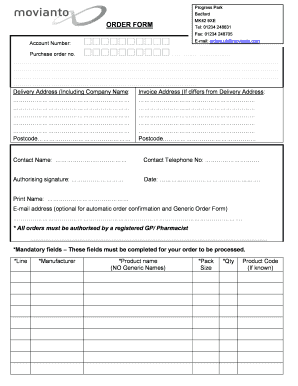
Get Movianto Order Form
How it works
-
Open form follow the instructions
-
Easily sign the form with your finger
-
Send filled & signed form or save
How to fill out the Movianto Order Form online
This guide provides clear instructions on how to successfully complete the Movianto Order Form online. By following these steps, you can ensure that your order is processed efficiently and accurately.
Follow the steps to complete the Movianto Order Form seamlessly.
- Press the ‘Get Form’ button to access and open the Movianto Order Form.
- Fill in the account number and purchase order number in the designated fields.
- Specify the delivery address, including the company name and postcode.
- If the invoice address differs from the delivery address, fill out that section with the appropriate details.
- Enter the contact name and contact telephone number for communication regarding the order.
- Sign in the authorizing signature section to validate the order.
- Date the form to indicate when the order was filled out.
- Print your name clearly as the person completing the form.
- Optionally, provide an email address for automatic order confirmation.
- Complete all mandatory fields, including product details: line, manufacturer, product name (using no generic names), pack size, quantity, and product code if known.
- Once all sections are filled, users can save changes, download, print, or share the completed order form.
Complete your Movianto Order Form online today!
Movianto is a renowned company dedicated to delivering healthcare logistics and supply chain solutions. They support organizations in managing the distribution of medical goods while maintaining compliance and efficiency. Patients and healthcare providers benefit from their reliable services, which include temperature-controlled transport and inventory management. For a seamless ordering experience, the Movianto Order Form simplifies the procurement process.
Industry-leading security and compliance
US Legal Forms protects your data by complying with industry-specific security standards.
-
In businnes since 199725+ years providing professional legal documents.
-
Accredited businessGuarantees that a business meets BBB accreditation standards in the US and Canada.
-
Secured by BraintreeValidated Level 1 PCI DSS compliant payment gateway that accepts most major credit and debit card brands from across the globe.


