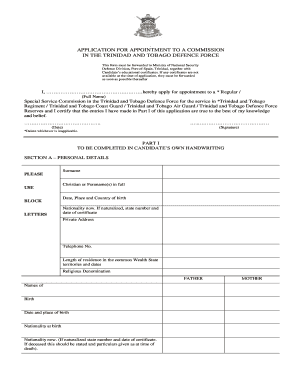
Get Form To Apply On Defence Force
How it works
-
Open form follow the instructions
-
Easily sign the form with your finger
-
Send filled & signed form or save
How to fill out the Form To Apply On Defence Force online
Filling out the Form To Apply On Defence Force online is a crucial first step in your application process for a commission in the Trinidad and Tobago Defence Force. This guide provides a detailed breakdown of how to successfully complete the form, ensuring that all required information is accurately provided.
Follow the steps to successfully complete your application form.
- Press the ‘Get Form’ button to obtain the form and open it in your preferred editor.
- Begin by completing Part I of the form in your own handwriting. SECTION A requires you to provide personal details, including your surname, full name, date, place, and country of birth, and your current nationality. Make sure to indicate whether you have naturalized status and provide the corresponding certificate details if applicable.
- Continue with SECTION B, where you will outline your educational qualifications. Enter the names and addresses of all schools, colleges, and universities attended, along with the examinations taken and any other relevant educational qualifications.
- In SECTION C, detail your social and recreational interests. List any voluntary organizations you have been a part of, the games you play, and any achievements in sports or hobbies.
- For SECTION D, document your record of services in armed forces or training organizations. Include details such as the unit and regiment, your rank, and any relevant employment or courses attended.
- SECTION E focuses on civil employment. Fill out the names and addresses of your employers, positions held, and the dates of employment, as well as your reasons for leaving each position.
- If there are any gaps in employment or service history, address them in SECTION F by explaining how you were employed during those periods.
- Complete Part II by having a suitable official certify your birth certificate information as accurate. This includes a signature and designation.
- In Part III, seek a responsible individual to certify your moral character during the past four years. Ensure that they provide their signature, date, and contact details.
- If you are under eighteen years old, complete Part IV for parental or guardian consent to your application, including their signature.
- Review all sections for completeness and accuracy. Save your changes, and choose to download, print, or share the completed form when you are ready to submit it to the appropriate department.
Take the next step in your journey by filling out the Form To Apply On Defence Force online today.
You can submit your military application form through the official defence force recruitment website. This platform provides clear instructions on how to fill out and submit the Form To Apply On Defence Force. Alternatively, local recruitment offices also accept applications and can help guide you through the submission process. Ensure your application is complete to avoid delays.
Industry-leading security and compliance
-
In businnes since 199725+ years providing professional legal documents.
-
Accredited businessGuarantees that a business meets BBB accreditation standards in the US and Canada.
-
Secured by BraintreeValidated Level 1 PCI DSS compliant payment gateway that accepts most major credit and debit card brands from across the globe.


