Loading
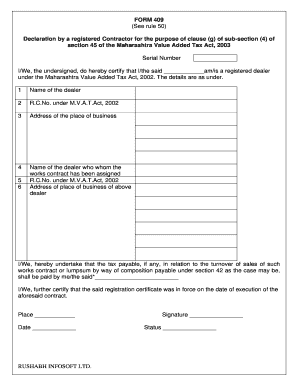
Get Form 409
How it works
-
Open form follow the instructions
-
Easily sign the form with your finger
-
Send filled & signed form or save
How to fill out the Form 409 online
Filling out the Form 409 online can simplify your documentation process and ensure compliance with the Maharashtra Value Added Tax Act. This guide provides clear steps to help you complete the form accurately and efficiently.
Follow the steps to complete the Form 409 online.
- Click ‘Get Form’ button to obtain the form and open it in your editor.
- Enter the name of the dealer in the designated field as it appears on official documents.
- Input the registration certificate number under the Maharashtra Value Added Tax Act, 2002, in the provided space.
- Fill in the complete address of the place of business associated with the registered dealer.
- Provide the name of the dealer to whom the works contract has been assigned, along with their registration certificate number and business address.
- Affirm your undertaking by stating any tax payable regarding sales turnover related to the specified works contract or lumpsum composition.
- Ensure you certify that the registration certificate was valid on the date of contract execution.
- Fill in the place and date of signing the form.
- Include the signature of the authorized person and their status within the organization.
- Review all entries for accuracy and completeness before saving your changes, downloading, printing, or sharing the completed form.
Complete your documents online today for a streamlined process.
You spell 409 as 'four hundred nine' in word form. This spelling is straightforward and ensures clear communication, especially in formal documents or applications. Knowing how to spell out numbers, like 409, can be crucial when completing various forms, including Form 409. Proper spelling reflects professionalism and attention to detail in your submissions.
Industry-leading security and compliance
US Legal Forms protects your data by complying with industry-specific security standards.
-
In businnes since 199725+ years providing professional legal documents.
-
Accredited businessGuarantees that a business meets BBB accreditation standards in the US and Canada.
-
Secured by BraintreeValidated Level 1 PCI DSS compliant payment gateway that accepts most major credit and debit card brands from across the globe.


