Loading
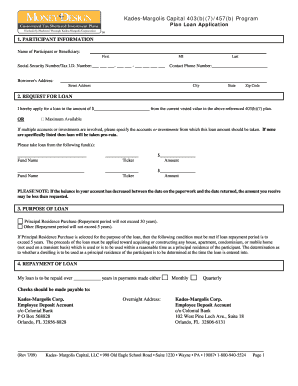
Get Psea Hardship Loan Form
How it works
-
Open form follow the instructions
-
Easily sign the form with your finger
-
Send filled & signed form or save
How to fill out the Psea Hardship Loan Form online
Filling out the Psea Hardship Loan Form online can be a smooth process when you understand each section and the required information. This guide provides step-by-step instructions to assist users through the process, ensuring you complete the form accurately and efficiently.
Follow the steps to fill out the Psea Hardship Loan Form online
- Click ‘Get Form’ button to access the Psea Hardship Loan Form and open it for completion.
- Start with the participant information section. Enter the name of the participant or beneficiary, including first name, middle initial, and last name. Provide the Social Security Number or Tax Identification Number as required, along with the contact phone number and the borrower's address, including street address, city, state, and zip code.
- Proceed to the request for the loan section. Indicate the amount of loan you are applying for or select 'Maximum Available' if that applies. If multiple accounts or investments are involved, specify which accounts the loan should be taken from by filling in the corresponding fund names, tickers, and amounts.
- In the purpose of the loan section, choose whether the loan is for a principal residence purchase or another purpose. Be aware of the specified repayment terms depending on your selection.
- Next, fill in the repayment of loan section. Indicate the repayment period in years and mark whether payments will be made monthly or quarterly. If opting for electronic funds transfer, provide the necessary bank details along with the bank routing and account numbers.
- In the loan disbursement method section, select how you wish to receive the loan proceeds, either through electronic funds transfer or check. If selecting electronic funds transfer, confirm your bank details by attaching a void check.
- Complete the borrower’s acknowledgment section by certifying that you have read and understood the loan rules. Date and provide your signature in the designated field.
- Finally, obtain the signature of the authorized plan administrator, if applicable, in the last section. They must certify and approve the transaction.
- After completing all sections, review the form for accuracy. Save the changes, and consider downloading, printing, or sharing the form as needed.
Begin filling out your Psea Hardship Loan Form online today.
Industry-leading security and compliance
US Legal Forms protects your data by complying with industry-specific security standards.
-
In businnes since 199725+ years providing professional legal documents.
-
Accredited businessGuarantees that a business meets BBB accreditation standards in the US and Canada.
-
Secured by BraintreeValidated Level 1 PCI DSS compliant payment gateway that accepts most major credit and debit card brands from across the globe.


