Loading
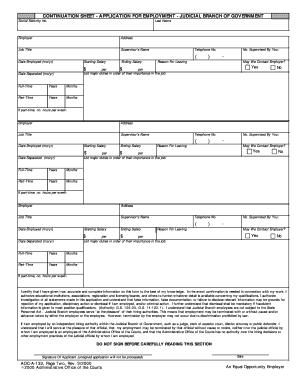
Get Nc State Application Pd 107
How it works
-
Open form follow the instructions
-
Easily sign the form with your finger
-
Send filled & signed form or save
How to fill out the Nc State Application Pd 107 online
Filling out the Nc State Application Pd 107 online can be a straightforward process with the right guidance. This comprehensive guide provides step-by-step instructions to help you complete each section of the form accurately and efficiently.
Follow the steps to complete your application seamlessly.
- Press the ‘Get Form’ button to access the Nc State Application Pd 107 and open it in your browser.
- Begin by entering your Social Security number in the designated field. Ensure that this information is accurate, as it will be used for verification purposes.
- Fill in your last name in the appropriate section, ensuring it matches any official documents.
- Repeat the process for each employer you wish to include by providing the name of the employer, their address, job title, your supervisor's name, and their telephone number.
- Record the date you were employed using the format 'month/year' in the specified field. Similarly, input your starting and ending salary.
- Indicate the number of individuals supervised by you in that position if applicable.
- Provide the reason for leaving that position, ensuring clarity in your explanation.
- Answer whether you allow the potential employer to contact your previous employer by selecting 'Yes' or 'No.'
- Continue to enter details for any additional relevant work experience, sticking to the same format as before.
- At the conclusion of the form, you will encounter a certification statement. Read it carefully; it outlines your responsibilities regarding the truthfulness of the information provided.
- Sign the application at the designated section as an unsigned application will not be processed.
- After completing the form, review all entries for accuracy before saving, downloading, printing, or sharing the document as needed.
Complete your application online now to ensure timely processing.
To fill out a power of attorney form in North Carolina, begin by downloading the appropriate form from a trusted source. Clearly specify the powers you are granting and ensure all parties sign where necessary. If you have further questions, consider using resources like USLegalForms to assist you with the NC State Application PD 107.
Industry-leading security and compliance
US Legal Forms protects your data by complying with industry-specific security standards.
-
In businnes since 199725+ years providing professional legal documents.
-
Accredited businessGuarantees that a business meets BBB accreditation standards in the US and Canada.
-
Secured by BraintreeValidated Level 1 PCI DSS compliant payment gateway that accepts most major credit and debit card brands from across the globe.


