Loading
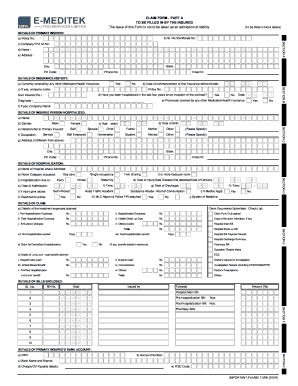
Get Claim Form E Meditek Fillable
How it works
-
Open form follow the instructions
-
Easily sign the form with your finger
-
Send filled & signed form or save
How to fill out the Claim Form E Meditek Fillable online
Filling out the Claim Form E Meditek Fillable can be straightforward with the right guidance. This user-friendly guide provides detailed instructions on each section of the form, ensuring a smoother process for all users seeking to submit their claims.
Follow the steps to complete your form efficiently.
- Click the ‘Get Form’ button to access the Claim Form E Meditek Fillable. This action will open the form in an online editor, where you can start filling it out.
- Begin with Section A, where you need to provide details of the primary insured. Fill in your policy number, certificate number, TPA ID number, full name (surname, first name, middle name), and your complete address including city and pin code. Don’t forget to include your phone number and email ID.
- Move on to Section B to provide information regarding your insurance history. Indicate whether you are currently covered by another health insurance plan, the date your first insurance commenced without interruption, and any relevant policy numbers. If you have been hospitalized in the last four years, provide the necessary details.
- In Section C, enter the details of the insured person who has been hospitalized. This includes their name, gender, age, date of birth, their relationship to the primary insured, and occupation. If their address differs from the primary insured, include that as well.
- Proceed to Section D to document the hospitalization details. Fill out the name of the hospital, the category of the room occupied, and the reason for hospitalization. You will also need to provide relevant dates and times for admission and discharge, along with any injury details if applicable.
- Next, go to Section E where you will need to detail the claim amounts and check off the documents you are submitting with your claim. This includes hospitalization expenses, pre- and post-hospitalization expenses, and any additional treatments.
- In Section F, list the details of the bills you are enclosing, including the bill number, date, issuer, and the amount for each. This section ensures all claim costs are correctly documented.
- Finally, in Section G, provide details of the bank account for claim settlement. Include your PAN, account number, bank name, and IFSC code. Complete the form by reading the declaration in Section H, entering the date and place, and signing the form.
- Once all fields are filled, review your completed form. You can then save your changes, download the form, print it out, or share it as needed.
Start filling out your Claim Form E Meditek Fillable online today.
Creating an electronic fillable form in Word involves using the Developer tab, which includes form design options. To start, enable the Developer tab, select the controls for text, checkboxes, and dropdowns, and place them where necessary on the form. You can design your own Claim Form E Meditek Fillable this way. After completing the design, save the document as a 'Word Template' for repeated use.
Industry-leading security and compliance
US Legal Forms protects your data by complying with industry-specific security standards.
-
In businnes since 199725+ years providing professional legal documents.
-
Accredited businessGuarantees that a business meets BBB accreditation standards in the US and Canada.
-
Secured by BraintreeValidated Level 1 PCI DSS compliant payment gateway that accepts most major credit and debit card brands from across the globe.


